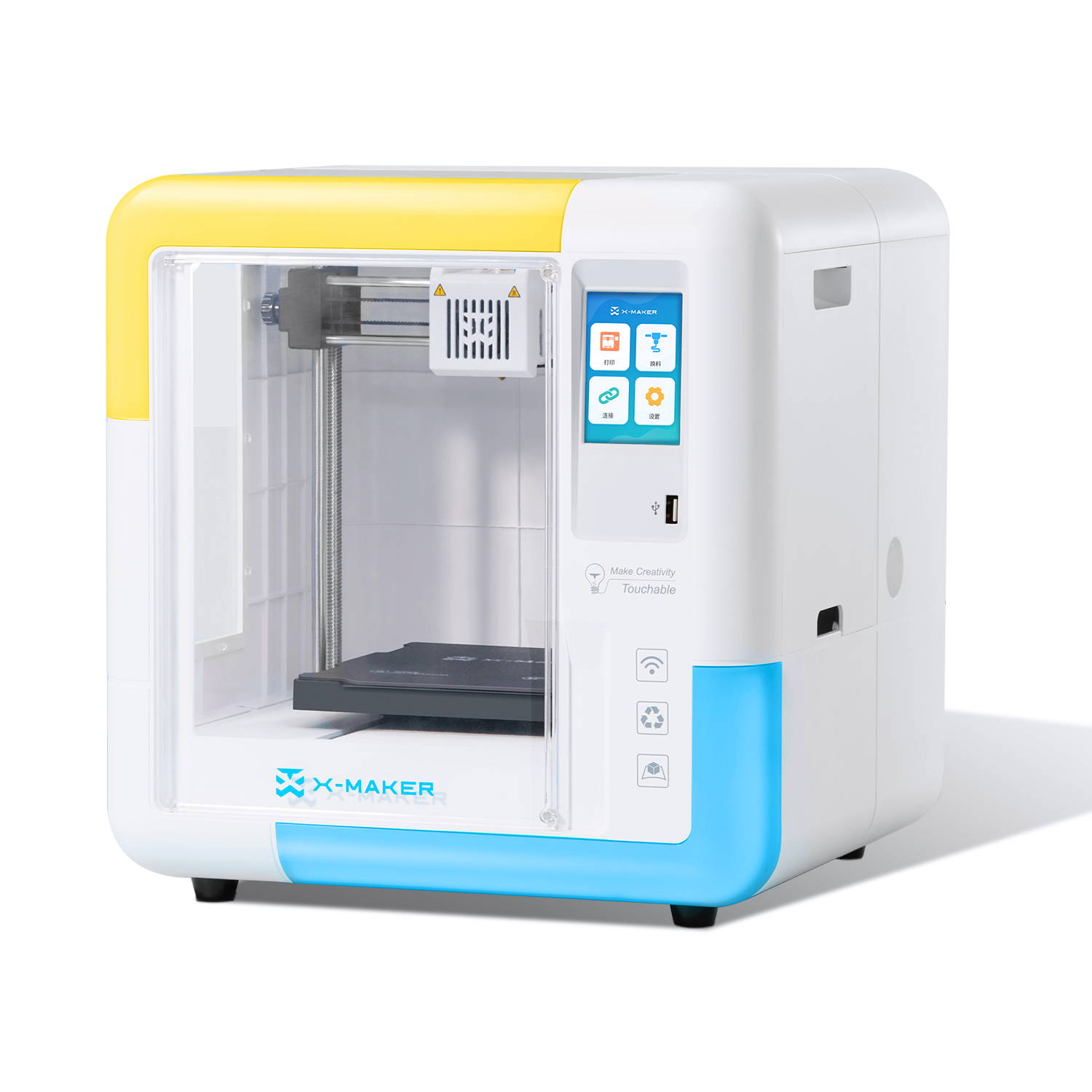Customer Service Center


Manuals & Support

App Downloads

Contact Us
Manuals & Support
App Downloads
-
X-MAKER
-
X-KIT
-
X-PRINT
Frequently Asked Questions
1.Can I have my order shipped via UPS to a P.O. Box?
We provide different delivery options, and all these options only accept delivery to a valid street address. To be noticed, UPS does not deliver to P.O. Boxes. Your shipping request addressed to a P.O. Box will be delayed somehow, contact us for more details.
2.How long will my X-MAKER order take?
US and part of Asia orders arrive normally the fastest. Especially for US orders, whether heading to the East Coast, West Coast, or somewhere in between. We offer Express delivery options for order above $999. All packages are planned to be shipped after 3-5 days after the order being placed.
3.What is your Refund Policy and do you accept returns?
Customers must contact our store within 14 days of the original order date if an order arrives damaged or includes the wrong product(s). We will credit your account with a refund after our warehouse receives the returning product(s). If an error was made, if you are not happy with the machine, or if you received a damaged product, please get in touch with us so we can make it right.
4.The tracking number doesn't work, what should I do?
If the tracking number you received does not work, please contact us and the get the updated tracking link. However, it is an international shipment, so there will be 2 tracking numbers/links, the international part and domestic part. We appreciate your patience on the lead time of shipping.
5.My shipping status hasn't changed for a while, are there any problems with my package?
Normally it takes about 5-7 days for the system to get a proper update on shipping status. But if this makes you worried, please contact us for more information. Sometimes we can get an update on internal shipping details, we can offer you it by sending e-mails.
6.How can I get a hold of customer service?
You can contact us via overseas_sales@aoweidig.com.
7.Notice for Load & Unload
If the filament doesn’t outflow from the nozzle when loading has completed, the following actions can be performed:
(1) Repeat the loading operation.
(2) If there is too much filament outflows from the nozzle while loading is not complete, use the touchscreen to cancel the process and then clean the excess materials.
8.l would like to print some other models I download from the lnternet. Can l print themwith X-MAKER, too?
Yes, you can use X-MAKER to print other models you get from somewhere else. It has an independent slice software called X-PRINT, which works like most of other slicers such as Cura Slicer.
9. Will the robot list be expanded in the future so it does not get too stale?
We absolutely got this. If you are following our Facebook page, you would know there are tons of idea that we are tryingto convert into new models. The robot list keeps updatina for sure. Not onlv this. more wavs of play and new activitieswill be released in the Explore page in the app.
Contact Us
Have questions or just want to say hi? Drop us a question
Contact Information
-
+8613120601386
-
overseas_sales@aoweidig.com
-
Crown House, 27 Old Gloucester Street, London, WC1N 3AX