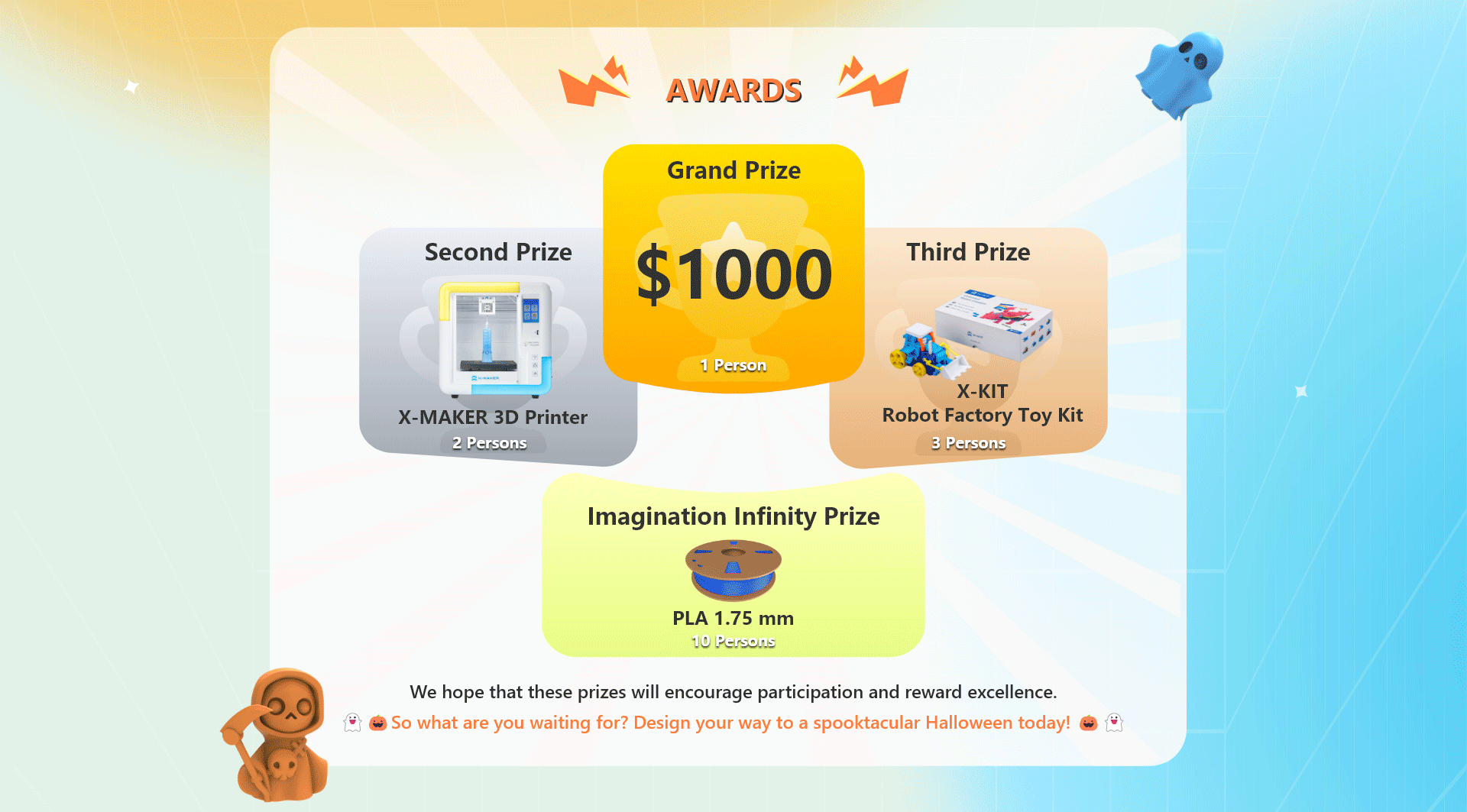About Us

BLOG
Where Learning Meets Play
#3d printer
#aoseed
#classroom
#edu
#education
#sale
#schools
#stem
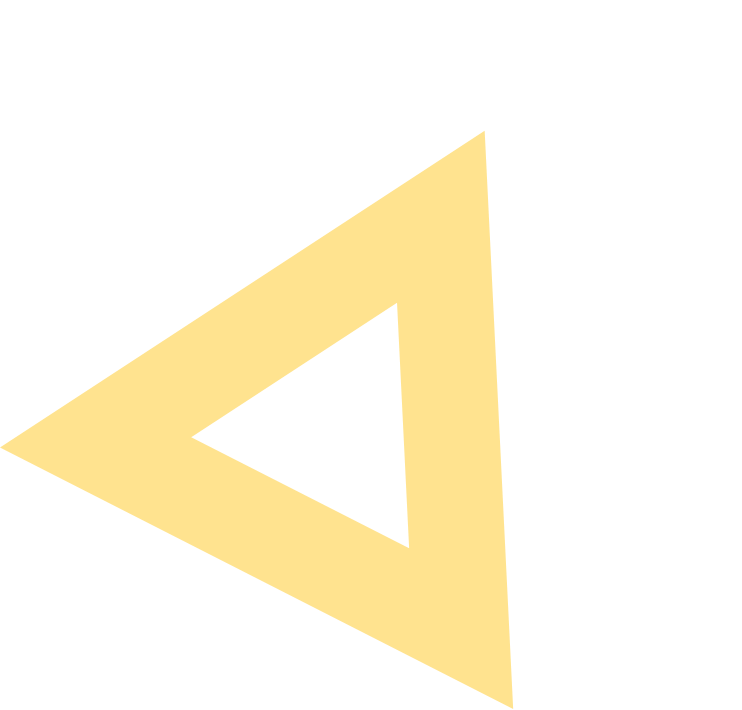
News.
Latest press from AOSEED
3D Print Shop vs. Home Printer: Which is More Cost-Effective for Making Kids' Toys?
Key Takeaways: Which is more cost-effective?
-
Home 3D Printing: Higher upfront cost ($259.99–$399.99), but lower per-toy costs over time. Ideal for frequent toy-making and hands-on STEM learning.
-
3D Print Shops: No initial investment, but each toy costs $5–$20. Best for infrequent or intricate designs where flexibility and customization are limited.
Quick Comparison:
|
Feature
|
AOSEED X‑MAKER Home Printer
|
Print Shop Services
|
|
Initial Cost
|
$259.99–$399.99
|
None
|
|
Per-Toy Cost
|
$1–$3 (PLA filament)
|
$5–$20 per toy
|
|
Learning Value
|
Hands-on STEM experience
|
Limited
|
|
Design Flexibility
|
Real-time tweaks possible
|
Requires finalized files
|
|
Best For
|
Frequent toy-making
|
Occasional prints
|
Revealing the TRUE Costs of 3D Printing!![]()

Discover the Toy Library: 2000+ Models Included
Growing C![]() ommunity, Lifetime Updates
ommunity, Lifetime Updates
![]()
![]()
![]()
Cost Breakdown: 6-Month Toy-Making Showdown
|
Scenario
|
Initial Cost
|
24 Toys (Avg $ per toy)
|
Total Cost
|
|
AOSEED X-MAKER
|
$399.99
|
~$48 (filament)
|
$447.99
|
|
Print Shop
|
$0
|
~$288 ($12 avg per toy)
|
$288
|
Cost Analysis
Home Printer Costs
-
PLA filament: $20–$40 per kilogram
-
Replacement parts (e.g., hotend): Around $30
Print Shop Costs
-
Small toys (2–3″): $5–$8
-
Medium toys (4–6″): $10–$15
-
Large toys (7″+): $15–$20
Design Options and Access
Home Printer Features
![]()
-
One-touch printing for quick projects
-
A mobile app slicer for intermediate users
-
Advanced Cura-based slicing software for full control over print settings
-
Access to a library of 2000+ free models to jumpstart your creativity
Print Shop Limitations
Return on Investment
Learning at Home
-
Beginner: Simple one-click printing introduces basic concepts.
-
Intermediate: Kid-friendly apps encourage creativity and spatial thinking.
-
Advanced: Full slicer control helps develop technical problem-solving skills.
Print Shop Benefits
-
Complex Projects: Ideal for intricate designs or larger toys that go beyond the X‑MAKER 150 × 150 × 150 mm build capacity.
-
One-Off Prints: Perfect for occasional projects without the need for ongoing maintenance.
-
High-Detail Items: Best for models requiring industrial-level precision or specialized materials.
Side-by-Side Comparison
|
Feature
|
AOSEED X‑MAKER Home Printing
|
Print Shop Services
|
|
Initial Investment
|
$399.99 for the printer, toolkit, and starter PLA roll
|
No upfront equipment cost
|
|
Ongoing Costs
|
PLA filament ($20–$40/kg), tool-head replacement ($30)
|
Costs vary per print
|
|
Build Volume
|
150 × 150 × 150 mm
|
Usually supports larger volumes
|
|
Materials
|
Works with PLA, PETG, ABS
|
Offers a wider range of industrial-grade materials
|
|
Design Options
|
- Access to 2000+ models - Toy-building apps - Full slicer support via USB
|
Dependent on shop software and equipment
|
|
Learning Value
|
- Hands-on STEM experience - Three difficulty levels in X‑Print slicer
|
Limited skill-building opportunities
|
Making the Choice

When Home Printing Makes Sense
-
Frequent STEM Projects: With access to a library of over 2000 models, three slicer difficulty levels, and an easy one-touch setup, it’s perfect for weekly toy-making without added expenses.
-
Growing With Your Child: Features like a USB port and full slicer support mean the X-MAKER can keep up as your child’s skills improve over time.
When to Use Print Shops
-
Occasional Prints: Ideal for families who only need a toy or model every now and then, with pay-per-item pricing.
-
Specialized Models: Great for accessing industrial-grade materials or handling more complex designs.
-
Infrequent Use: Perfect for those who don’t print often and prefer per-project costs.
Conclusion
Goodbye Ordinary Toys! Create Unique Birthday Surprises for 10-Year-Old Girls with a Beginner 3D Printer.
Key Features:
-
Safe and Kid-Friendly: Fully enclosed frame, magnetic door, and child-lock touchscreen.
-
Easy Setup: One-touch printing with preloaded designs and a gamified app.
-
Creative Projects: Make toys, accessories, and décor with non-toxic PLA filament.
-
Learning and Fun: Includes guided programs and tools to teach 3D modeling basics.
-
Movable Unicorn Figurine
-
Rainbow Keychains
-
DIY Hair Clip Set
-
Mini Toy Car
-
Wind-Up Bear
Why Choose a Beginner 3D Printer for Birthday Gifts?
|
Features
|
Details
|
|
Kid-Safe Design
|
Fully enclosed frame, magnetic door, child-lock screen
|
|
One-Touch Printing
|
Preloaded library of toy models
|
|
Creative Freedom
|
Print figures, jewelry, décor, and more
|
|
Learning Fun
|
Teaches design, STEM skills, and mechanical basics
|
|
Award-Winning
|
iF Design Award 2022
|
Step-by-Step: How to 3D Print a Birthday Gift
1. Choose a Project:
-
HingeX (poseable figures)
-
Winder (wind-up toys)
-
Simple Accessories (keychains, clips)
2. Prepare the Printer:
-
Load colorful PLA filament.
-
Select a design on the touchscreen.
-
Press "Print" and watch the magic happen!
3. Post-Print Finishing:

- Remove supports with included side cutters.
-
Snap joints together for movable toys.
Example:
Creative 3D Printed Gift Ideas for 10-Year-Old Girls
|
Project
|
Print Time
|
Description
|
|
Poseable Unicorn
|
~2 hrs
|
Moveable head and legs
|
|
Charm Bracelet
|
~45 min
|
Add initials and charms
|
|
Mini Racer Car
|
~1.5 hrs
|
Functional wheels
|
|
Gift Box Set
|
~1 hr
|
Store jewelry or notes
|
|
Rainbow Wall Art
|
~1 hr
|
Bedroom decoration
|
Safety First: Built-In Protection for Kids
-
Fully Enclosed Printing Chamber: Keeps fingers safe.
-
Magnetic Build Plate: Easy print removal without burns.
-
Password-Protected Touchscreen: Only adults can change settings.
Why AOSEED Beginner 3D Printers Are a Smarter Gift
|
Benefit
|
AOSEED Advantage
|
|
Learning Opportunity
|
Introduces 3D modeling, problem-solving
|
|
Creativity Boost
|
Kids design their own toys and accessories
|
|
Family Bonding
|
Print together and build memories
|
|
Reusable Fun
|
New projects all year round
|
|
Safe and Simple
|
Designed specifically for kids
|
Start Your Creative Journey Today!
-
AOSEED X-MAKER ($399) — For serious makers ages 8–16.
-
AOSEED X-MAKER JOY ($259) — For beginner creators ages 4–12.
Why Choose a Beginner 3D Printer for Making Toys?

-
Kid-Safe Design: The X-MAKER features a fully enclosed frame, magnetic door, and child-lock touchscreen—ensuring a worry-free experience while kids explore their creativity.
-
One-Touch Printing: With a library of preloaded models and an intuitive touchscreen interface, even beginners can start printing in minutes.
-
Creative Freedom: From figurines and keychains to accessories and room décor, this beginner 3D printer lets kids design and print just about anything.
-
Fun + Learning: Printing gifts at home helps 10-year-old girls learn basic engineering and design concepts while having fun.
-
Award-Winning Quality: The AOSEED X-MAKER earned the 2022 iF Design Award for combining performance, safety, and ease of use in one sleek package.
Benefits of Beginner 3D Printers for Gifts


Built-in Safety Features
Easy for Parents to Use
Hands-On Learning for Kids

3D Printer for Kids: 3D Printing Toys | AOSEED X-MAKER

Step-by-Step Gift Creation Guide
Choosing Your First Project
Setting Up the Printer
-
Connect the printer to a power source and insert the USB drive containing the slicing software.
-
Attach the PLA spool, guide the filament into the runout sensor, and tap Filament > Load on the touchscreen.
Preparing Your Final Gift
Gift Ideas for 10-Year-Old Girls


Movable Toys and Figures

-
Poseable stick-figure characters
-
Mini wind-up toys
-
Small toy cars or trucks
Personal Accessories and Décor
Safety Guidelines and Family Participation
Safety Rules and Adult Oversight
-
Supervise the process: The child-lock feature secures settings but doesn’t restrict the toolhead.
-
Avoid contact with hot components: Always keep hands away from the hot end during operation.
Making Projects Together
-
Plan your designs: Use the phone app to explore pre-sliced gift models as a family.
-
Add a personal touch: Customize designs with simple, kid-friendly tools.
-
Enjoy the process safely: Watch the printing progress through the enclosed design.
Using AOSEED Learning Tools
-
A carefully selected collection of birthday-themed content.
-
Pre-sliced gift models that are ready to print right away.
-
Skill-building menus to help users progress over time.
Why a Beginner 3D Printer Is a Smart Gift That Keeps Giving
Learning Beyond the Birthday

-
Design thinking
-
Problem-solving
-
Artistic expression
Family Creativity Time
Endless Custom Gifts
Start 3D Printing with AOSEED
Top 5 Best Beginner 3D Printers: Easily Make Girls' Toys
-
AOSEED X-MAKER JOY ($259): Fully enclosed, touchscreen with passcode lock, and 2000+ toy designs.
-
AOSEED X-MAKER ($399): Advanced version with more design apps and materials like PLA, PETG, and ABS.
-
Creality Ender-3 V2 Neo ($299): Affordable with automatic bed leveling and larger build volume.
-
FlashForge Adventurer 3 Lite ($299): Compact, supports multiple materials, and easy filament loading.
-
Monoprice Voxel ($359-$389): Pre-assembled, enclosed chamber, and Wi-Fi/cloud printing.
Quick Comparison
| Printer | Price | Build Volume (mm) | Materials Supported | Key Features |
| AOSEED X-MAKER JOY | $259 | 150 × 150 × 150 | PLA | Enclosed, passcode lock, 2000 models |
| AOSEED X-MAKER | $399 | 150 × 150 × 150 | PLA, PETG, ABS | Advanced apps, Wi-Fi, touchscreen |
| Creality Ender-3 V2 Neo | $299 | 220 × 220 × 250 | PLA, PETG, ABS | Auto-leveling, resume print |
| FlashForge Adventurer 3 Lite | $299 | 150 × 150 × 150 | PLA, ABS, specialty filaments | Compact, safe filament loading |
| Monoprice Voxel | $359-$389 | 150 × 150 × 150 | PLA | Pre-assembled, Wi-Fi/cloud printing |
Joy vs. X-MAKER 3D Printer: Which is the Best 3D Printer for
Key Features for Kids' 3D Printers
1. AOSEED X-MAKER JOY

Built-In Toy-Building Apps
-
Poseable stick figures with printed joints
-
Custom vehicles and playsets
-
Wind-up toys with moving parts
-
Unique 3D drawings and designs
Print Specifications
-
Build volume: 150 × 150 × 150 mm
-
Speed: 300 mm/s
-
Material: PLA only
Smart Software Options
What’s Included
2. AOSEED X-MAKER

Safety Comes First
Fun Design Tools for Toy Creation
-
Doll Maker: Design custom poseable figures.
-
HingeX: Create flexible toys with built-in hinges.
-
Winder: Build personalized wind-up toys.
-
3D Drawing: Sketch and print original designs.
Key Features and Specs
-
Build volume: 150 × 150 × 150 mm
-
Materials supported: PLA, PETG, ABS
-
Interface: 3.5" touchscreen with passcode lock
-
Connectivity: Wi-Fi, USB
-
Print speed: 300 mm/s
Smart Software and Easy Integration
3. Creality Ender-3 V2 Neo
User-Friendly Features
Perfect for Toy Making
Key Specifications
| Feature | Specification |
| Max Nozzle Temperature | 260 °C (500 °F) |
| Max Bed Temperature | 100 °C (212 °F) |
| Compatible Materials | PLA, PETG, ABS |
Tips for Smooth Printing
-
For small parts, consider using rafts or applying a glue stick to the build plate for better adhesion.
-
Store filament in a dry place to prevent issues.
-
Use the resume-print feature for larger models to avoid starting over after interruptions.
Creative Resources
4. FlashForge Adventurer 3 Lite
-
PLA (standard and high-speed)
-
ABS
-
Pearl PLA
-
Color Change PLA
-
Wood-Filled
5. Monoprice Voxel
Key Safety Features:
-
Fully enclosed build chamber to keep moving parts secure
-
Removable, flexible build platform for safer print removal
-
Guided calibration for quick and easy setup
Educational Tools & Connectivity Options:
-
Includes one year of PolarCloud Premium with STEAMTrax lessons
-
Simplified FlashPrint-MP 'Basic' mode for beginners
-
Wi-Fi and cloud printing through PolarCloud
-
Built-in model storage for convenience
Printer Specs at a Glance
| Feature | AOSEED X‑MAKER JOY | AOSEED X‑MAKER |
| Price | ~$259 | ~$399 |
| Ideal Age Range | 4–9 years | Ages 4 and up |
| Safety | Fully enclosed design | Fully enclosed, screen‑lock passcode |
| Design Tools | One‑click printing, curated toy library | Mobile & PC software, 14 toy building apps [1] |
| Learning Resources | 2000+ ready‑to‑print toy designs | PBL STEM courses, 3D design tutorials |
Safety Guide for 3D Printing with Kids

-
Enclosed build chamber to keep hot components out of reach
-
Passcode-protected touchscreen
-
Soft magnetic build plate to prevent pinching
-
Child-friendly software for safer operation
Final Thoughts
-
Safety Features: The fully enclosed chamber and passcode-protected touchscreen ensure little hands stay safe during use.
-
Creative Growth: Built-in toy design apps make it easy for beginners to start, while advanced slicer options cater to more experienced users.
-
Great Value: Packed with features, free software, and unlimited design tools, the X‑MAKER supports long-term creative projects.
Under $300 Budget: 5 Best Value 3D Printers for Kids' Toys
Quick Overview:
-
AOSEED X-MAKER JOY ($259): Fully enclosed, pre-assembled, with 2000+ toy templates and intuitive design apps.
-
Toybox Alpha Two ($249): Compact, simple setup, and includes 8 PLA rolls for hundreds of toys.
-
Creality Ender 3 V3 SE ($199): Larger build volume, fast speeds, but requires adult supervision.
-
Flashforge Adventurer 5M ($299): Auto-leveling, remote monitoring, supports multiple materials.
-
Elegoo Neptune 4 Pro ($289): High-speed printing, AI monitoring, and safety features like a PLA-only mode.
Quick Comparison Table
| Printer | Price | Build Volume (in) | Max Speed (mm/s) | Safety Features | Notable Extras |
| AOSEED X-MAKER JOY | $259 | 5.9 × 5.9 × 5.9 | 300 | Fully enclosed, passcode | 2000+ toy templates, apps |
| Toybox Alpha Two | $249 | 2.9 × 3.1 × 3.5 | 75 | Non-toxic PLA only | 8 PLA rolls, Creator Suite |
| Creality Ender 3 V3 SE | $199 | 8.6 × 8.6 × 9.8 | 250 | Open frame (supervision) | Large build volume |
| Flashforge Adventurer 5M | $299 | 6 × 6 × 6 | 200 | Auto-leveling, open frame | Remote monitoring |
| Elegoo Neptune 4 Pro | $289 | 8.9 × 8.9 × 10.4 | 160 | PLA-only mode, emergency stop | AI-powered monitoring |
Start printing toys safely, affordably, and creatively today!
The best 3D printer for Kids? X-MAKER JOY Review
Key Features of Child-Safe 3D Printers
-
Soft magnetic build plates to minimize risks of pinched fingers
-
A Bowden extruder concealed behind a magnetic side panel
-
Passcode-protected settings to avoid accidental or unwanted changes
1. AOSEED X-MAKER JOY

-
Doll Maker: Create poseable figures with injection-molded joints.
-
Winder: Design wind-up creatures with customizable clip art.
-
HingeX: Build custom designs featuring placeable hinges.
2. Toybox Alpha Two
Build Features and Specifications
-
Print volume: 75 × 80 × 90 mm - ideal for small toys and figurines
-
Print speed: Up to 75 mm/s
-
Compatible file formats: STL, OBJ, gCode, 3mf
Safety and Ease of Use
Creative Tools and Resources
-
Creator Space Suite: A set of apps and tools for designing custom toys
-
Online catalog: Browse hundreds of free toy templates for instant printing
-
Material supply: Comes with eight PLA rolls (called "Printer Food"). Each roll can produce 100–300 small toys.
User Experience
Performance Upgrades
3. Creality Ender 3 V3 SE
Build Features and Specifications
-
Maximum print speed: 250 mm/s; average speed: 180 mm/s
-
Filament compatibility: PLA, PETG, TPU
-
Weight: 7.12 kg (15.7 lbs)
Easy Setup and Operation
Notable Features
-
Automatic bed leveling: Ensures consistent print quality without manual adjustments.
-
Direct-drive extruder: Provides dependable filament feeding for smoother prints.
Safety and Practical Tips
4. Flashforge Adventurer 5M
Build Features and Specifications
-
Build Volume: 120 × 120 × 120 mm
-
Maximum Speed: 250 mm/s
-
Acceleration: 20,000 mm/s²
-
Materials: PLA, PETG, TPU, PLA-CF
-
Design: Open-frame (requires adult supervision)
-
Auto-Leveling: Yes
-
Connectivity: Wi-Fi, Ethernet, USB
Safety and Convenience Features
Remote Monitoring and Control
Performance Considerations
User Impressions
5. Elegoo Neptune 4 Pro
Build Features and Specifications
-
Build Volume: 225 × 225 × 265 mm (8.9 × 8.9 × 10.4 in)
-
Maximum Speed: 200 mm/s (250 mm/s recommended for toy printing)
-
Layer Height: 0.1-0.4 mm
-
Materials: Compatible with PLA, PETG, and TPU (includes a PLA-only mode)
-
Weight: 8.5 kg (18.7 lbs)
Safety and Kid-Friendly Features
-
A shielded hotend to prevent accidental burns
-
Enclosed electronics for added protection
-
A PLA-only mode lock for safer material use
-
An emergency stop button for immediate halts
-
Auto-shutdown once printing is complete
Smart Features and Ease of Use
-
A 4.3-inch touchscreen with an intuitive interface
-
AI-powered print monitoring for better oversight
-
Automatic bed leveling for consistent results
-
Resume printing after power interruptions
-
Filament run-out detection to avoid incomplete prints
Included Extras
-
A pre-assembled frame for quick setup
-
Starter PLA filament to begin printing right away
-
Basic maintenance tools
-
An SD card loaded with beginner-friendly models
-
Access to cloud-based slicing software
AOSEED X-MAKER JOY at a Glance
Specifications
| Feature | AOSEED X-MAKER JOY |
| Price | $259 |
| Build Volume | 120 × 120 × 120 mm |
| Max Print Speed | 300 mm/s |
| Enclosure Type | Fully enclosed |
Features and Resources
-
Fully enclosed magnetic chamber
-
Passcode-locked touchscreen
-
Soft magnetic build plate
-
Hidden extruder
-
Compatible with mobile and Windows slicers
-
Access to over 2000 toy templates
-
Support for K-12 STEM curriculum
-
Design tools for all skill levels, from beginners to advanced users
AOSEED Child-Safety Features

-
Fully enclosed magnetic chamber to isolate hot components and contain fumes
-
Default speed limits to promote safer printing
-
Real-time camera monitoring for added oversight
-
Quick-swap nozzle system for easy and safe maintenance
-
Curated library of family-friendly models for worry-free creativity
-
Kid-friendly interface with simple, intuitive icons
-
AI voice interaction for hands-free design exploration
-
Game-like design tools that make learning engaging and fun
Conclusion
Future of Toys_ How 3D Printing is Changing Children's Play
-
Kid-Friendly Features: Enclosed design, touchscreen interface, and safe PLA materials ensure safety and ease of use.
-
Hands-On Learning: Kids can create flexible models, poseable figures, and custom toys while developing problem-solving and technical skills.
-
Cost and Waste Savings: Print toys on demand, reduce packaging waste, and repair broken toys instead of replacing them.
-
Affordable Options: The X-MAKER ($399) and X-MAKER JOY ($259) cater to different age groups with varying features.
3D Printer for Kids: 3D Printing Toys | AOSEED X-MAKER
3D Printing Benefits for Kids

Custom Toy Creation
Learning Through Making
Safety and Materials Guide
Kid-Friendly Materials
-
Work in a well-ventilated area
-
Use an air purifier with HEPA and VOC filters
-
Stick to PLA filaments with minimal additives
-
Clean prints and workspaces using a damp cloth and a HEPA-filtered vacuum.
Designing Toys for Different Ages
|
Age Group
|
Suggested Project
|
Supervision Needed
|
|
4–12 years
|
Print ready-made models
|
Full adult supervision
|
|
9–16 years
|
Edit simple designs in TinkerCAD
|
Parental guidance
|
|
11–13 years
|
Work with basic CAD software
|
Assisted exploration
|
-
Check that all parts are sturdy and won’t break into small pieces
-
Smooth out sharp edges by sanding or rounding them off
-
Use the X-MAKER JOY built-in viewing tools to monitor prints remotely
Bringing 3D Printing to Libraries: Expanding Access to Future-Ready Toys
Libraries as Innovation Hubs for Kids
-
Free, hands-on STEM learning
-
Creative exploration without a high upfront cost
-
A collaborative space to share ideas and designs with peers
AOSEED X-MAKER in Public Makerspaces

-
Toy design workshops for different age groups
-
Introductory CAD classes using apps like TinkerCAD or AOSEED HingeX and Doll Maker
-
Toy repair clinics, where children bring broken toys and learn to design and print replacements
Thumb Sized Animal

-
Great for trading or collecting
-
Easy prints with minimal filament
-
Encourages imaginative mini play
Thumb Wars Lightsabers

-
Print a pair and let the battles begin
-
Fun for Star Wars fans
-
Simple, silly, and perfect for play
Car Track

-
Custom track sections for printed vehicles
-
Expandable and reconfigurable
-
Great STEM activity with friends
Spiral Christmas Tree

-
Fun holiday decoration with a unique design
-
Easy to print in green, gold, or rainbow filament
-
Perfect for table settings or gifts
Surprise Egg Tiny Car Carrier

-
Opens to reveal a mini car inside
-
Great for Easter or party gifts
-
Encourages surprise-based imaginative play
3D Model Libraries at Your Fingertips
-
Curate themed 3D model collections (e.g., dinosaurs, holiday toys, historical artifacts)
-
Help kids remix existing models using AOSEED beginner-friendly apps
-
Promote monthly challenges (e.g., design a custom keychain or print a working fidget toy)
Making the Future of Toys Equitable
Start 3D Printing at Home
Choose Your First Printer
Create Your First Toy

3D-Printed Toys vs. Store-Bought Options
Cost and Waste Reduction
Less Waste, More Play
Print Toys for Less
Next Steps with AOSEED
-
Start with pre‑sliced models: Use the flash drive to print your first designs immediately.
-
Try the design apps: Create posable figures, vehicles, and wind‑up toys with the included Windows apps.
-
Use One‑Press Printing: Enjoy instant, one-click prints for quick results.
First 3D Printer_ Print These 10 Things for a 4-Year-Old Girl
-
Custom Name Puzzles: Teach letters and fine motor skills.
-
Moving Animal Toys: Fun, poseable figures to introduce basic mechanics.
-
Basic Building Blocks: Develop spatial awareness with safe, interlocking designs.
-
Kid-Safe Jewelry: Create wearable accessories with non-toxic materials.
-
Toy House Furniture: Print dollhouse-sized tables, chairs, and beds.
-
Color Learning Sets: Help kids recognize and sort colors through play.
-
Play Tea Party Set: Mini teapots and cups for imaginative role-play.
-
Simple Story Characters: Design poseable figures for storytelling.
-
Basic Shape Puzzles: Boost spatial reasoning with custom shapes.
-
LED Light Covers: Personalize their room while learning about light diffusion.
Choosing Safe 3D Prints for Preschoolers
-
Choose organic, non-toxic PLA: It's safe in case of accidental ingestion. Also, ensure all printed parts are larger than 1 inch to avoid choking hazards.
-
Use pre-verified models: AOSEED offers a curated library of models and toy-custom apps designed for children aged 4-12.
-
Fully enclosed chamber: Contains fumes and blocks access to hot or moving parts.
-
Low-temperature mode: Reduces the risk of burns.
-
Magnetic build plate: Makes removing prints easier and safer.
-
Child-lock screen: Prevents accidental changes to settings.
1. Wobble Mouse Toy

2. JOY DIY Pikachu

3. Spring Capybara

4. Cat Phone Holder

5. Flexible Fox

6. Stitch Sliding Puzzle

7. Fidget Garden Mushroom

8. Little Lion Dance

9. Mini Car

10. 3D Bookmark

Recommended Print Settings for Light Diffusion:
-
Layer height: 0.2 mm
-
Infill: 10-20%
-
Wall thickness: 1.5-2 mm
Design Suggestions:
-
Use built-in design apps or browse the printer's model library
-
Try fun shapes like stars, moons, or cartoon characters for a playful touch
Why the First 3D Printer Matters for a 4-Year-Old Girl

-
A fully enclosed build space for safety
-
Intuitive touchscreen controls
-
One-click model loading
-
Quiet operation for home use
-
Bright, colorful design that kids love
AOSEED 3D Printers for Kids
Key Features of Both Models:
-
Build volume: 150 × 150 × 150 mm
-
Print speeds: 300 mm/s
-
Pre-loaded models: Over 2000 options
-
Kid-friendly design tools
-
Comprehensive safety features
Safety Guide for Kid's 3D Printing
Safe Materials and Environment
-
Place the AOSEED printer in a well-ventilated area, away from places where people frequently pass by.
-
Use a filtered vent or keep windows open to improve air circulation.
-
Avoid eating or drinking near the printer to prevent contamination.
Supervision Guidelines
-
Maintain constant visual supervision - especially for younger children like 4-year-olds.
-
Be alert to any signs of discomfort, such as coughing or sneezing.
-
Take advantage of AOSEED's webcam to monitor prints remotely.
FAQ: First 3D Printer for a 4-Year-Old Girl
Instant Surprise_ 3D Printed Gifts for 7-Year-Olds in Under an Hour
-
Safety Features: Enclosed frame, magnetic print bed, and passcode-protected touchscreen.
-
Quick Prints: Most projects take 30–60 minutes using PLA filament.
-
Kid-Friendly Tools: Easy design software and preloaded models for simple, one-tap printing.
-
Affordable: $399 for the printer, with replaceable parts like a $30 hotend module.
8 Awesome 3D Printed Gifts Ready in Under an Hour

1. Articulated Mini Dragon

-
A cute, flexible dragon that’s fun to play with and instantly lovable.
-
Print Time: ~45 mins
-
Bonus: Kids can wiggle its tiny tail and limbs.
-
2. Mini Car

-
Tiny, speedy, and perfect for playroom races.
-
Print Time: ~30 mins
-
Add different colors to make a full garage set.
-
3. Fat Hamster

-
A round, squishy-looking hamster that’s pure joy.
-
Print Time: ~35 mins
-
Looks adorable on a desk or shelf.
-
4. Toothless (Mini Version)

-
Inspired by How to Train Your Dragon, this one’s a hit with movie fans.
-
Print Time: ~50 mins
-
Smooth articulation and great detailing.
-
5. Thumb-Sized Animal Set

-
Tiny jungle or farm friends that are safe and collectible.
-
Print Time: ~20–30 mins each
-
Fits perfectly in small hands or backpacks.
-
6. Luna Cat Coaster

-
Cute and functional—great for snack time or juice cups.
-
Print Time: ~40 mins
-
A fun gift for cat lovers.
-
7. Fidget Garden Mushroom

-
A soft-spinning, tactile toy that’s calming and fun.
-
Print Time: ~25 mins
-
Add pastel filament for a magical effect.
-
8. Mini Disc Shooter

-
Simple and safe launcher that offers hours of play.
-
Print Time: ~50 mins
-
No small or sharp parts—great for younger kids.
-
Top 3D Printers That Make Quick Gifts Easy
AOSEED X-MAKER (Ages 9–16)
-
Print time for many models: under 60 minutes
-
Built-in educational tools for extended fun
-
Safe enclosed design—no hot parts exposed
AOSEED X-MAKER JOY (Ages 4–12)
-
Designed for quick, kid-safe prints
-
Pre-loaded fun models
-
Zero setup hassle—ready right out of the box
AOSEED Features for Kids

Safety-Focused Design
-
Fully enclosed frame with a magnetic door and sealed panels to keep little hands safe.
-
Soft magnetic build plate reduces the chance of pinched fingers.
-
Touchscreen lock with a parent-set passcode for added security.
-
Built-in LED lights provide great visibility of the printing process.
Easy-to-Use Software
Print Specifications
Flexible Ecosystem
Safety Tips for 3D Printing with Kids

Choosing the Right Material
Best Print Settings
Supervision Tips
-
Remove potential hazards or limit children's exposure to them.
-
Keep kids within arm’s reach while the printer is running.
-
Make sure the print area is well-ventilated.
-
Check the printer for any damage before each use.
-
Keep food and drinks away from the printer.
-
Use safety goggles when handling finished prints.
AOSEED vs Standard 3D Printers
Safety-Focused Features
-
Fully enclosed frame and magnetic build plate ensure safe, pinch-free operation.
-
Child-lock touchscreen prevents unsupervised use.
-
Factory-tested safety measures protect young users during the printing process.
Easy-to-Use Software
-
Simple interface designed for kids, featuring preloaded models for one-tap prints in under an hour.
-
A curated library of age-appropriate projects keeps things engaging.
-
Advanced settings are secured with a parent passcode, allowing for more customization when needed.
Practical Benefits
-
Pre-leveled at the factory, so you can start printing right away - no calibration needed.
-
Prints at speeds 300 mm/s, making sub-hour projects possible.
-
Compact 6″×6″×6″ build volume, perfect for small toys and models.
-
Safe operation with its enclosed design and child-lock touchscreen.
-
Affordable at $399, with a replaceable hotend module priced at just $30.
Kid-Friendly Project Ideas
-
Posable figures
-
Wind-up toys
-
Vehicle models
-
3D drawings
Consistent Quality and Speed
3D Printing Safety: Materials Safe for Children's Toys Explained
-
PLA: Non-toxic, biodegradable, and easy to print. Great for general toys.
-
PETG: Strong, food-safe, and durable. Perfect for outdoor or stress-bearing toys.
-
TPU: Flexible and resilient. Ideal for bendable or shock-absorbing items.
-
Use enclosed printers with HEPA filters for safe indoor printing.
-
Smooth edges and inspect finished toys for choking hazards.
-
Supervise children during the printing process.
|
Feature
|
PLA
|
PETG
|
TPU
|
|
Non-Toxicity
|
High
|
High (food-safe)
|
Moderate
|
|
Durability
|
Moderate
|
High
|
High
|
|
Flexibility
|
Low
|
Moderate
|
High
|
|
Ease of Printing
|
Very Easy
|
Moderate
|
Moderate
|
|
Best Use Case
|
General toys
|
Durable parts
|
Flexible items
|
|
Environmental Impact
|
Biodegradable
|
Recyclable
|
Non-biodegradable
|
Common 3D Printing Hazards and How to Avoid Them
-
Exposure to Fumes and Particles
-
Always print in a well-ventilated room.
-
Prefer enclosed printers with HEPA and carbon filters (like the AOSEED X-MAKER).
-
Avoid standing too close to the printer during operation.
-
Hot Surfaces and Moving Parts
-
Choose a 3D printer with a fully enclosed chamber (like the X-MAKER JOY).
-
Teach kids never to open the printer while it’s running.
-
Sharp or Brittle Toy Parts
-
Design carefully: Avoid small detachable parts under 3 cm.
-
Post-process: Sand down any sharp edges and stress-test movable sections before handing the toy to a child.
-
Electrical Safety
-
Use certified power supplies.
-
Never leave the printer running unsupervised overnight.
Cleaning and Maintaining 3D Printed Toys for Long-Term Safety
How to Safely Clean 3D Printed Toys:
-
Use mild soap and warm water: Gently scrub toys to remove dirt, oils, or germs.
-
Avoid harsh chemicals: Solvents can degrade materials like PLA or PETG, making toys brittle over time.
-
Dry completely: Prevent moisture buildup, which could weaken the structure of some materials.
Special Care Tips by Material:
|
Material
|
Cleaning Tip
|
Warning
|
|
PLA
|
Hand wash only
|
Avoid soaking for long periods (can warp in water)
|
|
PETG
|
Wipe with warm water
|
Strong but may scratch if scrubbed harshly
|
|
TPU
|
Quick rinse
|
Flexible items can trap water—squeeze gently to dry
|
When to Retire a 3D Printed Toy:
-
Cracks or deep scratches appear
-
Loose parts that could become choking hazards
-
Material softens or weakens after repeated use
Exploring the Risks and Safety Measures in 3D Printing:

Understanding 3D Printing Safety: Materials for Children's Toys Explained
Why Material Choice Matters in 3D Printing for Kids
-
The material you use directly impacts non-toxicity, durability, flexibility, and environmental safety.
-
Kid-safe materials like PLA, PETG, and TPU are preferred because they emit fewer fumes, are less brittle, and are often derived from biocompatible or food-safe sources.
Common Safe Materials Explained:
-
PLA (Polylactic Acid): A biodegradable plastic made from cornstarch. It’s the most beginner-friendly filament, known for its low emission of VOCs and suitability for indoor use.
-
PETG (Polyethylene Terephthalate Glycol): Known for strength and chemical resistance. A great option for toys that might undergo rough play or get wet.
-
TPU (Thermoplastic Polyurethane): Offers rubber-like flexibility. Ideal for toys that bend, twist, or need shock absorption.
Safe Materials for 3D Printed Toys

PLA: A Safe and Biodegradable Choice
PETG: Durable and Food-Safe
-
Construction toys
-
Outdoor play items
-
Snap-fit parts
TPU: Flexible and Resilient
-
Bendable action figures
-
Flexible connectors
-
Shock-absorbing components
Material Comparison Chart
|
Feature
|
PLA
|
PETG
|
TPU
|
|
Non-Toxicity
|
High
|
High (food-safe)
|
Moderate
|
|
Durability
|
Moderate
|
High
|
High
|
|
Flexibility
|
Low
|
Moderate
|
High
|
|
Ease of Printing
|
Very Easy
|
Moderate
|
Moderate
|
|
Best Use Case
|
General toys
|
Durable parts
|
Flexible items
|
|
Environmental Impact
|
Biodegradable
|
Recyclable
|
Non-biodegradable
|
Safety Guidelines for 3D Printing Toys
How to Select Safe Materials
Important Printer Safety Features
-
Fully enclosed build chamber to prevent access to hot nozzles and moving parts.
-
HEPA and activated carbon filters to capture harmful particles and fumes.
-
Thermal safety interlocks or low-temperature printing modes to avoid overheating.
-
Always use the printer in a well-ventilated area and keep children under supervision.
Toy Finishing and Safety Checks
-
Smooth sharp edges: Sand or file any rough or sharp areas until smooth.
-
Check structural strength: Apply gentle pressure to joints and thin sections to confirm they are sturdy.
-
Review for choking hazards: Verify that no parts are small enough to be swallowed.
AOSEED: Child-Safe 3D Printing Solutions

Safety Features You Can Trust
-
Fully enclosed build chamber: Keeps little hands away from hot or moving parts.
-
Soft-magnetic build plate: Prevents accidental pinching during use.
-
Touchscreen safety lock: Blocks unauthorized prints with ease.
-
Compact build volume: 150 × 150 × 150 mm (6 × 6 × 6 in), perfect for creating toys and small projects.
Easy-to-Use Design Apps for Kids
Pricing and What’s Included
Making Safe 3D Printed Toys
Indoor 3D Printing Safety: Creating a Child-Friendly Setup at Home
Key Safety Considerations Explained
-
Ventilation: Even low-emission materials like PLA can release small particles. Use your 3D printer in a well-ventilated room, preferably near an open window or under a fume hood.
-
Enclosure: An enclosed printer helps contain heat, fumes, and moving parts—reducing burn and injury risks.
-
Supervision: Children should always be supervised while printing. While AOSEED printers are designed for kids, adult guidance ensures safe interaction.
-
Stable Surface: Place the printer on a flat, stable surface away from flammable materials or heavy traffic zones.
Recommended Safety Features for Home Use
-
Fully enclosed build chambers
-
Touchscreen locks or passcodes
-
HEPA and carbon filtration systems
-
Auto shut-off features
Toybox vs AOSEED: Which 3D Printer Wins for Kids Ages 8-12?
Looking for the best 3D printer for kids aged 8–12? Here's a quick comparison of the Toybox and AOSEED X‑MAKER:
- AOSEED X‑MAKER: Offers a larger print area (150×150×150 mm), free design tools, and advanced features for STEM learning. It's priced at $399 with no subscription fees and includes safety features like an enclosed design and passcode protection.
- Toybox: Focuses on simplicity with a mobile app and fast setup. However, it has a smaller build volume and many advanced features are locked behind a subscription.
Quick Comparison Table
|
Feature |
AOSEED X‑MAKER |
Toybox |
|
Price |
$399 (no subscription) |
Subscription-based |
|
Build Volume |
150×150×150 mm |
Smaller, unspecified |
|
Safety |
Enclosed design, secure |
Open frame, less secure |
|
Learning Tools |
STEM-focused apps, slicer |
Basic toy-making interface |
|
Setup |
Pre-assembled, easy |
Plug-and-play, very fast |
|
Print Speed |
300 mm/s |
Not specified |
Verdict: If you want a printer that grows with your child's skills and supports educational projects, the AOSEED X‑MAKER is the better choice. For quick, simple toy-making, the Toybox may suffice.
Joy vs. X-MAKER 3D Printer: Which is the Best 3D Printer for
Basic Features: Toybox and AOSEED
Toybox focuses on ease of use, while AOSEED offers tools that grow with the user's skills.
Toybox: Toy‑Making Features
This printer is controlled through a mobile app and provides a straightforward interface for creating toys. It has a small build volume, and many advanced features are locked behind a subscription or paywall.
AOSEED: Learning and Design Tools
AOSEED expands on basic toy-making by including tools that introduce STEM concepts and adapt as users become more skilled. The printer comes pre-assembled and includes:
- Build volume: 150 × 150 × 150 mm
- Print speed: 300 mm/s
- Design apps: Compatible with Windows, Android, and iOS
- Model library: Over 1,500 kid-friendly designs
- Fully enclosed construction: Safe and secure for kids
- Six toy-design apps: Create posable figures, vehicles, wind-ups, and 3D sketches, designed for ages 4–12
- Award-winning design: Recognized with an iF Design Award for its enclosed design
- Open slicer support: USB and G-code compatibility for advanced users
The included free software and optional G-code support provide opportunities to explore beyond simple toy creation. These features pave the way for examining how each printer performs in setup and daily use, helping families decide which fits their needs best.
Setup and Operation
These printers are designed with kids in mind, offering straightforward workflows for quick setup and easy operation. This ensures children can focus more on creating and printing than on troubleshooting.
Toybox: Simple and Straightforward
The Toybox keeps things easy with a fast setup process that takes less than five minutes. There’s no need for assembly or calibration.
|
Setup Step |
Description |
|
Initial Setup |
Plug in the printer and power it on |
|
Filament Loading |
Use the accessible holder with touchscreen controls for "insert" and "eject" |
|
Connectivity |
Connect via the app or browser using the on-screen code |
The touchscreen interface features just three clearly labeled buttons, making it simple enough for kids to navigate.
AOSEED: Flexible and User-Friendly
The X‑MAKER comes ready to use, with a pre-leveled print bed and a variety of kid-friendly features:
|
Feature |
Description |
|
Graphical Touchscreen |
Easy-to-use interface with icons |
|
Three Slicers |
Options for beginners, intermediate users, and advanced users |
|
Safety Lock |
Locks the screen for added protection |
|
Soft Magnet Build Plate |
Makes removing prints hassle-free |
|
USB Port |
Supports standard G-code file uploads |
Tom's Hardware highlights the X‑MAKER intuitive touchscreen, open-platform design, and pre-set print configurations like slow speeds, fine layers, and rafts, which help ensure consistent results.
Up next, we’ll look at the safety features these printers offer to keep young creators protected during use.
Child Safety Features
Let's take a look at the safety features of each model to ensure a worry-free printing experience for kids.
Toybox: Basic Safety Measures
The Toybox printer has an open frame design, allowing kids to watch their prints in progress. However, this design leaves hot parts and moving components exposed, meaning adult supervision is a must.
AOSEED: Advanced Safety Features
AOSEED takes safety a step further, combining hands-on STEM learning with protective measures that allow for more independent use:
- Fully enclosed acrylic door with a magnetic latch keeps small fingers away from moving parts and hot surfaces.
- Passcode-protected touchscreen ensures settings can't be changed accidentally.
- Soft-magnet build plate eliminates the risk of pinched fingers during use.
- Hidden Bowden toolhead and recommended use of non-toxic PLA ensure hot components and materials stay out of reach.
These built-in safety measures let kids focus on their projects without unnecessary risks. Up next, we'll explore how these printers stack up in terms of educational benefits.
Learning Benefits
Now that safety features are addressed, let’s dive into the educational strengths of each printer.
Toybox: Introductory Design Skills
Toybox features a user-friendly interface, making it easy for beginners to get started. However, its limited build volume and the need to pay for premium tools restrict the range of projects users can create.
AOSEED: Advanced STEM Learning
AOSEED X‑MAKER stands out by combining design apps with a three-tier slicer, offering a more comprehensive learning experience in STEM. The included tools and apps encourage step-by-step learning and creativity:
|
Educational Tool |
Learning Focus |
|
Doll App |
Teaches joint mechanics and character design |
|
HingeX App |
Builds spatial reasoning with hinge-based structures |
|
Winder App |
Introduces mechanical concepts through wind-up toy creation |
|
X‑Print Slicer |
Provides three skill levels: basic, intermediate, and expert |
The X‑Print slicer allows users to progress from simple to advanced skills, making it ideal for learners at different levels. Tom's Hardware highlights that the X‑MAKER supports gradual development, starting with presliced models and advancing to fully customized designs. Additionally, its closed ecosystem and compatibility with USB and G-code give older kids the chance to experiment with third-party software and more complex workflows - without extra costs.
Price Comparison
Toybox: Costs and Materials
Toybox operates on a subscription model. While basic tools are free, access to advanced features and model libraries comes with additional fees [1]. Be sure to factor these subscription costs into your overall budget.
AOSEED: Price and Materials
AOSEED offers two models with straightforward pricing and no hidden fees:
|
Model |
Initial Cost |
Filament Compatibility |
|
X‑MAKER |
~$399 |
Works with standard PLA filament |
|
X‑MAKER JOY |
~$259 |
Works with standard PLA filament |
All design tools and model libraries are included with no subscription fees. Additionally, open filament compatibility ensures ongoing costs remain manageable, with hotend modules priced at $30 each.
Now that the pricing is clear, let’s look at how these printers perform in real-world projects.
Internal comparison of ecosystem models
AOSEED replacement hotend pricing
Common Uses
Examples from real-world projects showcase the unique strengths and applications of each printer.
Toybox: Small Toy Projects
Toybox shines when it comes to small, personalized toy creations, thanks to its user-friendly interface. One heartwarming story involves a parent with blindness who used Toybox to let her child experience their own drawings in 3D for the first time.
Kids often use Toybox for:
- Custom figurines: Like Block Buddies and character models
- Holiday decorations: Seasonal ornaments and festive items
- Accessibility tools: Transforming drawings into tactile 3D objects
- Creative play sets: Designing themed collections for imaginative play
AOSEED: Education Projects
The AOSEED X-MAKER is perfect for STEM-focused projects, featuring creative design apps and ready-to-print files that bring ideas to life.
|
Project Type |
Description |
Typical Print Time |
|
Poseable Figures |
Articulated characters made with the doll app |
About 8 hours 25 minutes (three color batches) |
|
Flexible Creatures |
Hinged models created through the HingeX app |
|
|
Wind-up Toys |
Mechanical models with moving parts via the Winder app |
The printer supports pre-sliced, age-friendly models that can be loaded directly from a flash drive. Its enclosed design ensures kids can safely and easily dive into projects. These STEM and creative activities highlight AOSEED's ability to combine education and fun seamlessly.
Conclusion
The AOSEED X‑MAKER stands out as an excellent choice for kids aged 8–12, combining safety features with a platform that supports STEM learning and creative growth.
- Enclosed build chamber with a passcode-protected door for added safety.
- Free design software and mobile apps compatible with Windows, Android, and iOS, plus USB/G-code support and a full-featured slicer.
- Spacious 150×150×150 mm build plate, perfect for larger, more ambitious projects.
The X‑MAKER is designed to nurture young learners' skills, offering tools and features that adapt as their abilities grow. Its ecosystem includes design apps tailored for beginners and more advanced users, removing unnecessary hurdles as kids progress.
At $399, the X‑MAKER transitions seamlessly from simple kid-friendly creations to complex family projects, making it a smart long-term choice for STEM learning.
Explore the X‑MAKER model library and tools to see how it can inspire hands-on creativity - visit AOSEED for more details.
Learning Games for Kids: Boost Your Kids Creativity
Do your kids think learning is boring? Are they tired of gaining knowledge about a new thing in the same old-fashioned manner? Well, not anymore. Revolutionize the entire learning concept with engaging games that will instantly spark creativity and curiosity.
Traditional learning methods are outdated with a structure that doesn’t appeal to anyone. Rather than feeling excited, kids tend to get burnt down when they try to learn.
With the help of modern technology, learning has become interactive and engaging. The playful elements of this technology make kids enjoy their time rather than feel tired. In this article, we will discuss everything you need to know about learning games for kids so that they can unleash their creativity
Why Learning Games Truly Matter?
The best thing you can do to make your children learn something is to make them feel like they are playing a game. This way, they will feel excited and much more willing to participate.
Free learning games for kids help in achieving just that. These interactive games aid in the overall development process of the children. They begin to think more creatively, solve problems, and think about the world around them.
Understanding Learning Games
There are a bunch of kid's games for toddlers that can give your kids a huge boost in their thinking capability. There are board games like Ludo and Chess. Ludo is a more probability-based game that is a fun way to introduce the concept of risk to your kids. On the other hand, Chess is much more critical and it can help them realize how to think critically.
There are also interactive learning games for kids online where they can learn to solve a particular problem or even learn new things. These video games are highly colorful so that they instantly attract them.
There are also physical games like building blocks. Brands like Lego and Mega Blocks have a wide range of building blocks that kids can play with. These learning games for kids help them think creatively and get the joy of completing a particular construction.
Criteria for selecting the Best Learning Games
Each of the learning games has a specific target audience. Before thinking of giving your children a learning game for kids, it's best to consider a few factors.
- Educational Value: Think for a second what your children need at the moment. Do you think that your children need to learn about team building and improve communication? Give them a Lego set. Do you think they are lacking concentration? You can give them an interactive video game that increases their attention span. Bingo is great at encouraging kids to learn fast.
- Age Appropriateness: Learning games that are suited for kids of ages 4-6 won’t be effective for older kids. They will need something a bit more complex that forces them to think critically. There are many educational games for students that they can play to solve complex problems. These games can even enable them to delve deeper into science or any related fields.
- Engagement and fun: This is a must. The number one criterion of a learning game is to be fun and engaging. This way the kids will keep on coming back to it and learn through playing. One of the best games for a 5-year-old is the AOSEED Kid's 3D printer. They will be super engaged in printing their toys with the touch of a button.
One of the most engaging and exploring games is a Scavenger hunt where the kids can go on a mission to find hidden treasures. There are also online games that are highly interactive. Two of the best free online games for kids are coloring books and Chu Choo Cake.
Looking for the best learning games for kids? We got you covered. Here are the best learning games for kids that will increase their attention span, and make them learn new things. Most importantly, they will have lots of fun and learning will become exciting.
Top 5 Learning Games for Kids
1. AOSEED Kids 3D Printer: The Ultimate Tool for Hands-On Learning
Where Your kids Fantasies Become Reality: AOSEED X-MAKER Kids 3D Printer

When you are young, you have all these exciting thoughts roaming in your mind. You always dream if there is any way to make these thoughts come alive. Well, there is. With the AOSEED X-MAKER Kids 3D printer, your kids will be able to create a wide range of toys, accessories, and many more.
AOSEED X-MAKER Kids 3D printer is extremely user-friendly and can work even on your kid’s voice. So no need for any unnecessary typing. With a wide range of models and highly customizable options, your kids can print anything. With the AOSEED X-MAKER Kids 3d printer, your kids will always have a smooth printing experience with just a push of a button. They will learn new things, solve problems, and learn to work as a team.
App Support:
- Android,IOS, Windows.
Pros:
- Easy to use with voice command
- Smooth printing experience with no more clogged nozzles.
- Highly customizable
- Completely noise-free
- A wide range of programs and models
Cons:
- limited connectivity
- Not suitable for kids of a bit older age
Images:


Click on the link to buy your own AOSEED Kids 3D Printer
2. Osmo Genius Starter Kit
A magical experience for your kid
The Osmo Genius starter kit takes a unique approach to making kids learn exciting things. Your kids interact with a wide range of handheld pieces and an iPad. This way, each action they take becomes real. There are over 100+ puzzles and pieces enabling your kids creative ability. They can also learn to draw anything and even begin their journey into mathematics. Seems a bit too complicated for your toddlers? Well, Osmo has games designed for each age.
Pros
- Suitable for all ages
- A wide variety of puzzles and designs
- No wifi necessary for playing
- Children can learn equations, vocabulary and even drawing.
Cons:
- Only accessible with an iPad
- Maybe a bit overwhelming
3. LEGO Education SPIKE Prime
Let your kid build their dreams
The SPIKE prime is going to test your kid's true creativity and will enable them to think critically. With these Lego bricks, they can build a wide range of constructions. SPIKE Prime is great if you want to challenge your kids and prepare them for the real world. It is also amazing for team bonding and enhances their ability to communicate.
Pros:
- Limitless creative design
- Enables high thinking ability
- Familiarize them with real-world problems
- Lots of guides to get them started
Cons:
- High learning curve
- Lack of input ports
4. ThinkFun Zingo! Bingo with a Zing
Your kids will play again and again!
Want your kids to learn their first sight words while having fun? Then ThinkFun Zingo is your perfect choice. Your kids will love to play it again and again. It's a great concept full of interactive elements that they can play alone or in a group. Each of the materials is highly durable and completely safe. It also improves their motor skill as they learn to think fast and recognize objects.
Pros:
- Very user-friendly with clear instructions
- Leveled for different ages
- Can be played alone or with groups
- Very engaging and enables kids to recognize and match objects
Cons:
- Low variation in cards
5. National Geographic Kids Rock and Mineral Kit
Introduce your kids to the wonderful world of rocks
If you are thinking of shaping a future geologist, this is the game to give to your kids. It has a wonderful collection of rocks and minerals that will pique their interest in mother nature. Each of the rocks is glistening and highly attractive. There is a wide range of collections including a magnifying glass to identify each rock. Geology has never been this interesting with the help of this amazing kit.
Pros:
- Wide range of collections
- The thrill of finding crystal treasure
- High-quality toys
- Piques kid's interest in science
Cons:
- Too many gravel-like pieces
Here is a detailed comparison between the top learning games for kids so that you can easily find out which is perfect for your kid.
|
Name of the game |
User-friendliness |
Educational Value |
Skill development |
Price vs Value |
Engagement |
AOSEED X-MAKER Kids 3D Printer |
Highly user-friendly with voice command and one-click printing |
Kids begin to widen their creativity and learn to expand their thoughts |
Enhances their creativity and boosts their critical thinking |
Great value for money |
Highly engaging with a wide range of programs and models |
Osmo Genius Starter Kit |
A bit complicated with pieces and iPad |
Great for kindergarteners |
Introduces kids to equations, vocabulary and even drawing |
A bit expensive |
Quite engaging |
LEGO Education SPIKE Prime |
More oriented towards students |
Suitable for school projects, science fairs |
Enhances their critical ability with problems with real-life relatedness |
Not suitable for younger kids |
Less engaging because of the high learning curve |
ThinkFun Zingo! Bingo with a Zing |
Very user-friendly with clear instructions |
Being able to recognize animals, shapes and structures |
Improves motor skills, enhances their recognition ability, and team communication |
Great value for money |
Very engaging and thrilling |
National Geographic Kids Rock and Mineral Kit |
Can be hard to keep track of the rocks |
Makes them interested in geology |
Piques their interest in science and also enables them to recognize different types of rocks |
High-quality toys with a bit expensive cost |
High engagement because of finding new rocks |
How to Maximize the Benefits of Learning Games
Having the best learning games for kids isn’t enough if your kids can’t make the best use of it. Here are some techniques you can use to increase the benefits of free learning games for kids.
Parental Involvement
When kids do something new, they always like to tell their parents. So when they are playing with the learning games, make sure to motivate them. You can encourage them when they are failing to complete the puzzle. You can also reward them so that they will be more focused and determined.
Combining games for enhanced learning
Each of the games serves a specific purpose. You can try to use multiple games together to teach your kids different learnings. For example, AOSEED 3D kids printers can enable your kid’s creativity by creating toys. Now, they can use these toys to envision their adventures in their Lego sets.
Incorporating learning games into daily activities
To make sure what they learn is remembered, you need to integrate these games into your kids’ daily lives. If your kid is just learning to recognize animals, you can tell them which animal it is by showing them to dogs or cats on the streets.
Success Stories and Testimonials
- Parents’ Experiences
“Very fun and durable game. My toddler loves to play with it”
“My 5-year-old loves this game!”
“Good educational game for kids, I wish they existed when I was a kid. ”
- Expert Opinions
“I love how easy it is to teach my students with this game”
Conclusion
Gone are the days when kids had to sit for hours to learn a particular thing. Even when they studied for hours, the learnings didn’t stick with them for long. They quickly forgot everything. With the learning games, learning has become fun and memorable. Children are now deliberately spending hours on these games learning new aspects, solving problems and even increasing their motor skills. The best thing about the learning games is that they are suitable for kids of all ages.
In the world of learning games, AOSEED 3D printer shines the most. With its highly customizable features and user-friendliness, children’s creativity has gone to a new height. They are now thinking differently and bringing their thoughts to life.
With just a click of a button, they can print their desired models. The voice command mode has made things extremely easy. The best thing is the excitement of them when the printing is done. When they finally see the models in front of them, a sense of accomplishment hits them. This feeling drives them to be more creative.
Let your kids explore the exciting world of educational games and boost their learning journey with AOSEED 3D printer. Get yours now.
5 Engineers Pick Best Stem Toys for Kids
STEM education is necessary for kids because it prepares them to be the innovators of tomorrow. Your child is a future scientist, engineer, and tech leader; this natural curiosity is at the heart of STEM education. As a parent, your job is to support their curiosity and accept the mess that comes with it.
A study shows that many kids find STEM subjects hard and boring. This is because they involve complex ideas and little hands-on learning. It's really important to get kids interested in STEM subjects like science, technology, engineering, and math. But how can we make these subjects both informative and fun?
This is where STEM toys are important. It can be a fun and excellent solution to this challenge. Some might think these toys are just for fun, but they're tools for learning through play, creating, and thinking. These toys teach STEAM subjects directly, which helps kids ask questions and find answers naturally.
Games like LEGO Boost and K’NEX are popular because kids can use them to build things like houses and cars, which is interesting and fun. Some toys, like Dash and Dot and Lego Mindstorm, teach coding and problem-solving. Kids can program robots to perform tasks and solve challenges. Science experiment kits are materials that help kids explore the world around them. These toys help kids learn STEM skills like problem-solving and critical thinking.
In this article, we have discussed 5 engineers pick best STEM toys for kids. From a cool robot factory to STEM science kits, our recommendations are for everyone.
Why STEM Toys Matter
STEM toys are crucial in fostering a love for learning and critical thinking from an early age. For children, these toys transform complex concepts in science, technology, engineering, and mathematics into engaging, hands-on experiences, making them fun and educational. These learning toys for children encourage problem-solving, creativity, and perseverance, which leads them to success in the future.
As parents, we all want the best for our children. STEM toys provide an opportunity for parents to participate actively in their children's education. They build a solid foundation for future academic and career success while nurturing curiosity and a lifelong passion for discovery.
Benefits of STEM Learning:
- Develop Critical Thinking Skills
- Promotes curiosity at a young age
- Encourage Problem-Solving and Innovation
- Boost Creativity and Imagination
- Provides practical skills for everyday life
- Foster Confidence and a Growth Mindset
STEM Toys: Making Learning Fun:
- Hands-on Exploration
- Experiential Learning
- Age-Appropriate Challenges
- Critical Thinking
- Improve motor skills
Top 5 Best Stem Toys for Kids
1. AOSEED X-MAKER JOY: Kids 3D Printer:

AOSEED X-MAKER JOY: Bringing your Ideas into Life
Suitable for: Ages 4-12
Key Feature:
- Easy to use on phones, tablets, and computers
- Wireless printing and a single button press
- Kids can use the printer using voice commands
- High-quality prints with high printing speed
- Prints without making any noise
Learning Objectives: Problem-solving, creativity, and introducing kids to 3D printing.
App Support:
- Android, IOS, Windows.

We also recommend AOSEED X-KIT Unlimited Robot Creation Kit
2. BabaBit
BabaBit: 3 Robots in 1
Suitable for: Age (6-12+)
Key Features:
- 3 unique models and customize them further with real nuts and bolts
- Teaches STEAM that's fun and easy
- Safe and enjoyable assembly
- Provides STEAM learning across a wide age range
- A creative and educational gift for kids
Learning Objectives: Teaches (STEM) through building, problem-solving, improve fine motor skills

3. Coding Subscription Box
Code Like a Genius, Play Like a Kid: #1 STEM Box
Suitable for: Ages 6-12
Key Features:
- Top choice for children's STEM learning
- No prior coding experience is needed.
- Provides practical coding projects to teach fundamental programming skills.
- New coding projects are delivered each month
- Kids learn actual coding skills that will benefit them in the future
Learning Objectives: Coding, programming, and logic

4. Educational Building Blocks Kit :
Build, Learn, Play: 42 Designs for Young Learners
Suitable for: Ages 5+ years old
Key Features:
- More pieces for more fun and teamwork.
- Includes a book with 42 design ideas
- Non-toxic, colorful, and easy to wash
- Perfect for boys and girls 5+ years old
Learning Objectives: Creativity, construction skills, fine motor skills

5. UNGLINGA Science Lab Experiments :
50+ Experiments for Young Scientists
Suitable for: Ages 4-12
Key Features:
- Over 50 fun science experiments
- Ages 4-12: Perfect for young scientists
- Builds critical thinking, problem-solving, and STEM skills
- Detailed learning guide manual included
Learning Objectives: Scientific inquiry and experiments

Detailed Comparison
Here's a breakdown comparing the educational value, engagement level, skill development, and price vs. value of each option:
Please Organize five product tables
Educational Value Comparison
|
Product |
Educational Value |
|
Introduces kids to 3D printing. It teaches how to design and create objects and helps them understand the process from digital design to making physical models. |
|
|
BabaBit |
Focuses on engineering and mechanics |
|
The Coding Subscription Box |
Teaches about programming and logic. |
|
Educational Building Block Kits |
Encourage creativity and construction skills |
|
UNGLINGA Science Lab Experiments set |
Introduces scientific inquiry and experiments. |
Engagement Level
|
Product |
Engagement Level |
|
High and engaging. It uses a creative approach to teaching and building things, making them engaging and educative |
|
|
BabaBit |
The process of assembling and personalizing parts can still be engaging |
|
The Coding Subscription Box |
have varying engagement levels depending on the project |
|
Educational Building Block Kits |
Moderate, engaging for those who like creative building activities |
|
UNGLINGA Science Lab Experiments set |
uses hands-on scientific experiments, keeping users curious and engaged. |
Skill Development
|
Product |
Skill Development |
|
Technology, creativity, fine motor skills |
|
|
BabaBit |
Robotics, Engineering |
|
The Coding Subscription Box |
Coding, logic |
|
Educational Building Block Kits |
Engineering, Creativity |
|
UNGLINGA Science Lab Experiments set |
Scientific research and experiments |
Price vs. Value
|
Product |
Price VS Value |
|
Moderate price, good value for features like Wi-Fi printing and ease of use. |
|
|
BabaBit |
Reasonably priced for a versatile kit |
|
The Coding Subscription Box |
Higher cost due to subscription |
|
Educational Building Block Kits |
Affordable and versatile |
|
UNGLINGA Science Lab Experiments set |
Hands-on experiments on budget |
Choosing educational toys for toddlers depends on the child's interests and the specific skills you want to develop. Out of all these options, the AOSEED X-MAKER JOY Kids 3D Printer is a standout choice. It helps your child learn about modern technology and engineering through hands-on creativity. This can give them a better understanding of how things are created. If your kid loves hands-on building and mechanical engineering, the BabaBit can be an engaging experience. The Coding Subscription Box gives practical learning for developing coding skills. The Educational Building Blocks Kit is ideal if your little one is creative and loves LEGO. Lastly, for an introduction to scientific concepts, the UNGLINGA Science Lab Experiments kit offers a variety of experiments to stimulate curiosity and learning.
How to Maximize the Benefits of STEM Toys?
To maximize the benefits of these top engineering toys for kids, we recommend:
Parental Involvement
Get involved in playing with STEM learning toys with your child. It's a fun way to get closer and help them understand complex scientific ideas. Encourage them to think critically by asking questions like, "What do you think will happen if...?" or "What is the reason behind it?" Show your excitement as you discover new things with your toddler.
Help your child set small, achievable goals during playtime. This will give them direction and a sense of accomplishment. Praise their effort and persistence and encourage a growth mindset. Take the time to explain the science, technology, engineering, or math principles behind how the learning toys for kids work.
Create a specific area for STEM toys where your child can play and experiment freely. Keep related books, videos, and other educational materials nearby for easy access whenever needed.
Combining Toys for Enhanced Learning
Mix building sets like LEGO with electronic kits such as Snap Circuits to create cool and complex projects. For example, you can build a LEGO house and light it up with an electronic kit. Combine toys from different STEM fields to make play sessions more fun and engaging.
Add art supplies to science kits to make science experiments colorful. Draw the moon's phases or create bright chemical reactions. Use math tools with engineering toys to teach geometry, measurement, and symmetry hands-on. Use household items to show your kids real-life experiments. For example, combine baking soda and vinegar for a volcano eruption.
Team up with family and friends. This makes the activities more enjoyable and teaches teamwork and communication. Assign different roles, like designer, builder, or tester, to show how important each job is in completing a project.
Incorporating STEM Toys into Daily Activities
Combine math and chemistry to make learning fun. Let your child measure ingredients while you explain the science behind cooking. You can also teach biology and environmental science by starting a garden together, letting your child plant seeds, and caring for the plants.
Set up daily STEM challenges like coding a simple game. Try easy science experiments with things you have at home, such as a sink-or-float activity to learn about buoyancy. Use educational apps and websites focused on STEM to make learning interactive and fun. Online tutorials and videos can help with more details.
Turn learning into a game by playing math-related board games or using a coding robot to solve a maze. Create stories with STEM ideas, like a space adventure where your child learns about planets, stars, and rockets.
AOSEED Choices
Ready to Make a Difference? Join the AOSEED Affiliate Program Today! Sign Up Now!
Discover a curated selection of the best STEM toys for all ages. Shop Now!
Get inspiration for Artists, Engineers, and Makers. Buy Now!
Play with your family or friends Discover more!
Check out the perfect creation kit for budding car enthusiasts. Buy Now!
Download Our Free STEM Activities Guide
Want your child to fall in love with science and innovation? Give STEM toys a try! They're not only educative but also super fun. These toys turn complex ideas into exciting experiences that spark curiosity and make learning enjoyable. At a young age, creativity starts to bloom and let the creativity flourish!
When choosing STEM toys for teens, the AOSEED X-MAKER JOY stands out as it covers many STEM subjects. This 3D printer is not just about using advanced technology; it also helps kids learn how to solve problems and understand space and shapes from a young age. It's easy to put together and lets children create 3D objects exactly as they imagine them.
Investing in the STEM toy means investing in your child's future. It's a gateway for them to succeed by being innovative. This toy lets them explore and be creative in science, technology, engineering, and math. By empowering them now, you're setting them up to lead in the future.
FAQs
How do STEM toys benefit children’s learning?
Ans: STEM toys make learning fun by letting kids explore and try things out. When they build, code, or do science experiments, it provides a fun and interactive way to understand STEM ideas.
What is the best STEM toy for a young child?
Ans: AOSEED X-MAKER JOY: A Smart 3D Printer for Kids can be the best STEM toy for a young child. It is easy to use and can help children create 3D objects from their own designs.
How do I choose the right STEM toy for my child?
Ans: First, understand your child’s interest and passion, then choose a STEM toy that aligns with their passion.
Are STEM toys only for children interested in science and technology?
Ans: No, STEM toys aren't just for science and math lovers. They're made to be fun and interesting for all kinds of kids.
Can adults play STEM toys?
Ans: Yes. Numerous STEM toys are made for both kids and adults, such as the AOSEED X-MAKER JOY, X-MAKER JOY Family Pack, X-Auto: Mini Remote Control, and the AOSEED X-KIT Unlimited Robot Creation Kit.
Budget 3D printer under $300: Everything You Need To Know!
Tired of working on long and boring project? You can make your projects exciting by bringing your creative visions to life with the help of a 3D printer. The best part? You can achieve this monumental feat just under 300$.
With the help of the best budget 3D printer, you can not only make things interesting but also bring your wildest imagination to life. Your creativity will find a new home once you try out the best price 3D printer. Experience the thrill of printing 3D objects with an affordable budget. With affordable 3D printers, everyone can access the the joy of printing 3 dimensional object and making full use of their creative potential.
You can benefit from 3D printing no matter what your profession is. If you are a student, 3D printing can help you make the most wonderful school projects to get you excellent marks. For creative people who have a hobby, you can bring your thoughts and imaginations to life. You can design and print the things that have been roaming in your mind with ease.
For small businesses, the best budget 3D printer can be a lifesaver. You can create prototypes of your products with a click of a button. You can take your business to the next level with your best price 3D printer without putting much effort. In this article, we are going to focus everything about 3D printers for beginners and people with a budget. So without further ado, let's dive into the nitty gritties of affordable 3D printing so that you can make the best choice.
Understanding 3D printers: The Idea Behind The Magic
3D printers are what make the miracle come true. It's a tool in which you can input your digital design and the output is the physical version of that design. The main mechanism behind the best budget 3D printers is that they print thin layers of material and then fuse them to make the ultimate object. After selecting your design, all you need to do is click the button or nudge and wait for the magic to happen.
Common features of a budget 3D printer
There is a common misconception that 3D printers are way too expensive and they are mainly designed to be operated by large businesses with high capital. That's far from the truth. You can easily get a budget 3D printer under $300 with various useful features to get the job done. You can easily get a beginner-level 3D printer with a wide range of features and a user-friendly interface and software within a price of 100$-400$. Here are some of the most common features you can expect in the best budget 3D printer.
-
Moderate build volume: A budget 3D printer under $300 is designed mainly for personal use or printing in small to medium businesses. The more the build volume, the larger you can make your 3D object.

-
Fused deposition modeling (FDM) technology: This kind of technology builds the objects by putting the layers one after another. FDM is the cheapest type of 3D printing because of its low machine price, lower maintenance costs, and less expensive filaments. This is the technology that creates your 3D model. When the printing begins, the FDM technology releases the materials to create the entire structure.

- User-friendly interface: The entire user interface of the printer for navigating is quite straightforward. You can typically operate with only a single button.
- Filament compatibility: Budget 3D printers are compatible with a wide range of filament types such as ABS, PLA, and PETG. ABS filaments are much more lightweight and durable ensuring your printer runs for a long time. On the other hand, PLA filaments are much easier to use in 3D printing.
- Design software: To optimize the design settings according to your needs, each of the budget 3D printers has basic software. With the help of a design software, the users can select the exact models that they want to print. Its best to have a simple software for easy navigation.
- A cooling system: While printing, the machine can get pretty hot. That's why most 3D printers have a cooling fan to keep the temperature at an optimum level. It also helps with the print quality.
Typical limitations
While budget 3D printers give you a lot of benefits, there are some limitations to them as well. It's best to be aware of them before making your choice.
- Low build quality: The materials of the budget 3D printers can lead to problems with the durability of the machine. Some of the parts may need maintenance and even replacements as you use them.
- Resolution problem: 3D printers can make some amazing prints at a low price. But the resolution may not be up to standards all the time. If you have a complex or high-resolution design, you will run into problems in a budget 3D primer.
- Slow printing: Budget 3D printers take relatively more time to print especially when the digital design is a bit more sophisticated.
- Noise: This is a common problem for most budget printers irrespective of whether they are 2d or 3D. When the layers are put on top of one another, the machine tends to get a bit more noisy than the higher-end models.
Key features to look for In Best 3D Printer Under 300 For Beginners
You may be getting ready to buy the best 3D printer under 300 dollars. But if you make your decision without a bit of research, you may regret it later. We want you to experience the best of what budget 3D printers have to offer. So, here are the key features you need to look out for while buying the best price 3D printer so that you make the right choice.
One of the most important features that you need to look out for is the build volume. The build volume is the physical size of a part that you want to be printed. If you want to be a bit more technical, the build volume is the dimension of the space into which the 3 printers print the designs. For industrial uses, you typically want to opt for a printer with a larger build volume. But if you are seeking the best 3D printer for a small business or personal use, small to moderate build volume is the way to go.
You want your designs to be of high quality. The quality and resolution depend on the printing technology. Currently, there are two standard printing technologies in best budget 3D printers. FDM (Fused deposition modeling) uses semi-liquid plastic to create the objects whereas SLA (Stereolithography) uses a UV light source. While SLA is excellent for high-resolution prints, FDM takes the crown because of cost-effectiveness, quick turnaround, and low material wastage.
You don’t want the best 3D printer under 300 to have complicated user interfaces that take hours to just get the instructions right. You want to choose a printer that is intuitive with a simple user interface and software where you can easily optimize your designs.
While choosing a budget 3D printer, you may need to sacrifice some features. But print quality is not one of them. Remember, if the resolution is low and you can’t understand any of the details, there is no point in the 3D print.
Always look for a durable budget 3D printer. If you buy a 3D printer without caring much about reliability and durability, you will have maintenance issues. After some days, you will need to repair and even replace the parts which is a huge hassle and also requires a lot of money.
There are way too many brands out there that just want to sell you a 3D printer and then disappear. Don’t fall for such brands. You have to select a brand that helps you with your needs and a supporting community.
Are you ready to experience the state of the technology of 3D printing to reinvent your creative thinking without spending your arm and a leg? Well, you are in luck. We are all intrigued by the concept of 3D printing and want to get our hands on the printers as soon as possible to unleash our creative prowess. But we often hesitate to think about the price.
There is good news for you. There is a wide range of best price 3D printers that you can choose from. These affordable printers are well within your budget and they get the job done effortlessly. But beware. You need to choose the best 3D budget printer for beginners without sacrificing much of your specifications. Otherwise, it's a total waste. To help you choose the right printer within your price range, here is our comprehensive buying guide.
Choosing the Right 3D Printer Under $300
There are a lot of factors that you need to consider to make an educated choice when it comes to the best 3D printer under $300. Here are some of the factors that you should keep in mind:
- Print quality: You want your print quality to be smooth and accurate. Resolution plays an integral role in this. The resolution of a 3D printer means the level of detail and accuracy of creating an object from the digital design. The resolution is typically measured in microns or millimeters. The higher the resolution the more solid and crisp the outcome is.
One of the key factors that influence the resolution of the best 3D printer under 300 is the layer height. Usually, it refers to the thickness of each layer that makes the ultimate object. When you are choosing a 3D printer, you should select the one with smaller layer heights as it can increase the total number of layers learning to boost printing quality.
- Build volume: Before you think of buying the cheap price 3D printer, you should think about what kind of object you will create. If you buy a printer with a small build volume, you can’t expect to print out large objects. So, think wisely.
- Ease of use: It can’t be said enough just how important the user-friendliness of a 3D print is. A 3D printer with simple control and software will make your life significantly easier. If you need to look over the instructions a thousand times before using it, you will surely become frustrated. Another aspect that you should consider is automatic bed leveling which improves the quality of printing by adjusting the bed surface and movement. Filament detection is another important factor that prevents errors from happening during the printing stage.
- Connectivity: You need to share your files with the 3D printer to print any of your designs. That’s why connectivity is crucial. Make sure that your 3D primer has a range of options including wifi and USB.
- Print speed: It's frustrating to wait. If you have to wait for an hour just to get your object printer then you will get tired of your 3D printer after some time. Especially, if you are running a business, you need your prototypes to be designed fast. That’s why, a printer with fast printing is the way to go. But make sure, you don’t emphasize too much on print speed, completely neglecting the quality. You need a proper balance between the two.
- Durability and maintenance: While buying a budget 3D printer under 300, we often tend to overlook the durability of the printer. While it may seem less important, you will suffer greatly in the long run if you don’t consider it. A solid build can ensure that you don’t have to replace any of the parts in the future, saving you a lot of money.
- Customer support and community: No matter how intuitive and ergonomic your printer is, there will be a time when you will have some troubleshooting problems. Make sure your 3D printer has ready customer support that is willing to guide you in your trouble,
Top 5 Best 3D Printers Under $300
Here is the moment you have been waiting for. Now that you know everything about the best 3D printers under $300, let's dive into the list of the top 5 best price 3D printers.
1. AOSEED-X MAKER (Top Pick)
Unlock Innovation: AOSEED X-MAKER
If you are looking for a safe and easy-to-use 3D printer with excellent print quality then there isn’t a better option out there than the AOSEED X-MAKER. This budget 3D printer ensures up to 0.05 mm precision leading to crisp prints every use. With its excellent value for money and intuitive features, it's safe to say that AOSEED X-MAKER is the best 3D printer for under 300 dollars.
You don’t need to spend hours to install the printer. With the minimal setup and a library of ready-to-print models, all you need is the click of a button to unleash your creative potential. The AOSEED X MAKER has a strong build with no design issues. This means you don’t have to worry about maintenance or repair. With the range of features and benefits that the AOSEED X MAKER has to offer, the price is unbelievably reasonable. With an affordable budget, you are getting a simple, silent, highly customizable, and superior-quality printer that will make your imagination come alive.
Pros:
- High-quality prints every use
- Extremely user-friendly with one-click printing
- Easy to set up
- Thousands of in-built designs that you can quickly access and print
- A quiet experience with a designed motor that runs under 50 dB
- 15 mini apps with gamification and interactive features
- One-touch wireless printing technology
Cons:
- Not suitable for industrial use
- The build volume can be small for larger objects.
Reasons To Buy:
- Effortless 3D printing
- 1500+ designer models unleashing your creativity
- Super polished prints with high precision
- Enjoy silent, smooth print every time
Images:


Where to Buy: Here is the link to buy your AOSEED X-MAKER
2. Anycubic Cobra 2
Experience the thrill of lightning-fast printing
Time is money. You want your 3D printer to be fast so that you can always stay ahead of your competitors and use your creativity best. With the Anycubic Cobra 2, you can print at an astounding rate of 250 millimeters per second. You may be wondering if the print quality would be up to the mark with such speed. With the help of bed leveling and filament runout sensors, the resolution is also optimum. There is truly no other printer on the market that provides such a printing speed with an affordable budget.
Pros:
- Save time with lightning-fast printing
- LCD user interface with a wide range of printing options for a better experience
- Customer service is always at your disposal
- Cooling fan with a speed up to 7,000 rpm ensuring high-quality prints without error.
Cons:
- Print issues when you download your own models
- Clogging problem after repetitive use
Reasons To Buy:
- Much faster than the other products
- Energy efficient
- Versatile printing experience
3. AOSEED X- MAKER JOY
The Most Creative Printer For Your Kid!
If you are looking for a smart and precise 3D printer with just $269.99 then look no further than the AOSEED X MAKER JOY. It's the ultimate printer that your kids will love to play with. There are 15 interactive built-in apps. The best part is that there is an AI voice interaction that will make your kid feel like they are talking with their beloved friend. There are a wide range of models available. You also have the option to customize your kit to your own preference. If you want your children to unleash their true potential, get the AOSEED X MAKER JOY. Your kids will gradually learn everything for their future through playing with the AOSEED X MAKER JOY.
Pros:
- The motor runs at 50 dB ensuring a quiet operation in every use
- A printing speed of 160mm/s and precision of 0.05 mm resulting in sharp and fast prints.
- Easy to use with one-click printing
- Highly interactive with a wide range of models and apps
- Customizable with an AI voice interaction
- Uses a PLA biodegradable filament suitable for children
- No hassle of downloading
Cons:
- Only recommended for kids with an age range of 4-12
- Small build volume only suitable for printing miniatures and toys
Reasons To Buy:
- Great value for money
- Easy to use
- Highly customizable with DIY appearance kits
- Perfect for piquing your kid’s curiosity
Images:


Where to Buy: Here is the link to buy your AOSEED X-MAKER JOY.
4. Creality Ender 3
Enjoy High-Quality Prints With Zero Effort
Creality has been making some excellent 3D printers in an affordable range and this one is no different. With a maximum printing speed of 250mm/s, you can print high-quality designs within no time. Creality Ender 3 has a much more powerful extruder that ensures there is no slipping or errors during the feeding and discharging of elements. It supports almost all the filaments available on the market. The entire process of printing is quite easy with barely any manual control required. Enjoy high-quality prints with the bare minimum effort.
Pros:
- Takes only 3 steps and 30 minutes to completely assemble the printer
- High printing accuracy
- Includes CR touch sensor and strain sensor making the printer easy to use.
- Fast Printing with low errors
Cons:
- No built-in wifi
- May not be suitable for industrial use
Reasons To Buy:
- Stable printing with minimum errors
- Long-lasting printing experience
- Smooth and noise-free
5. Elegoo Neptune 4 Pro
Where Precision Meets Speed
Elegoo Neptune 4 has been making headlines in the 3D printing world for its high printing speed and optimum resolution. Furthermore, the 3D printer has very low vibration making it satisfying to use. The movements are precise and the build is quite strong ensuring that the printer will be functional for a long time. Clogging can be a headache for anyone who prints daily. Elegoo Neptune 4 pro has state-of-the-art technology that reduces nozzle clogging. Print your imagination without the slightest interruptions.
Pros:
- Reduced vibration ensures a smoother experience
- Multiple independent heat areas for reduced power consumption
- Low nozzle clogging
- Fast filament melting and extruding
Cons:
- The customer support is not quite unsatisfactory getting late and unspecific feedback from the community
- Not beginner friendly
Reasons To Buy:
- More Affordable compared to other brands
- Easy operation
- Larger printing volume
Overall Comparison Of The Printers
Here’s a quick rundown of the main differences in the features of the top-budget 3d printers.
|
Features |
AOSEED X-MAKER |
Anycubic Cobra 2 |
AOSEED X-MAKER JOY |
Creality Ender 3 |
Elegoo Neptune 4 Pro |
|
Print Volume |
150 x 150 x 150 mm |
250 x 220 x 220 mm |
120 x 120 x 120 mm |
220 x 220 x 250 mm |
225 x 225 x 265 mm |
|
User Friendliness |
Touchscreen LCD, Cross-device kid friendly |
A Bit more complicated |
Simplified LED Indicator, Powerfully simple app |
Hassle-free loading and unloading |
Easy To Assemble |
|
Printing Speed |
120 - 300 mm/s |
300mm/s |
120 - 300 mm/s |
70mm/s for larger objects |
500mm/s |
|
Noise Level |
<50db |
60db |
<50db |
<50db |
<50db |
|
Filament Compatibility |
PLA, ABS |
PLA, ABS, PETG or TPU |
PLA only |
PLA, ABS, and PETg |
PLA, PETG, ABS, TPU, and nylon |
|
Layer Resolution |
50 - 300 microns |
100 microns. |
50 - 300 microns |
50- to 350-micron |
130 microns. |
|
Target Users |
Families, hobbyists, educators |
Students and educators |
Kids (ages 4-12) |
Small business owners and entrepreneurs |
Intermediate to a bit more advanced users |
Best 3D Printers for Different Needs
Everyone has a purpose for buying 3D printers. Either it's for your small business or just for unleashing your creativity. It's best to choose your 3D printer based on your needs. Here are some of the best options for each specific purpose
- For beginners: If you are a beginner, you need something with a user-friendly interface and one-click operation. AOSEED X MAKER is perfect for those who are just starting. Even your kids will be able to enjoy the printing experience with the easy setup and intuitive printer. It is currently the best kids 3D printer on the market
- For Advanced Users: If you are looking for something a bit more sophisticated than you can try out affordable printers from the Anycubic series. With the FDM technology and high positioning accuracy, these 3D printers can handle pretty much any design. It also has options for resume print so you can begin from where you ended.
- For Educational Purposes: There is nothing better than the AOSEED X MAKER if you are looking for a budget printer for educational purposes. The printers have amazing educational features. Students can easily print out their objects for projects with the thousands of in-built models. It is easy to set up as well.
- For Small Businesses: For small business owners, a budget 3D printer can be a blessing. With an upgraded hotbed and frame, the Anet A8 Plus can be the budget printer you need for your business. It can handle printing prototypes quite well with its short-circuit protection.
How to Choose the Right Budget 3D Printer
Choosing the right budget 3D printer for you isn’t a mystery. You need to carefully consider a few factors before making your decision. Here are the things that you need to think before you act:
- Consider Your Goals: Why are you buying a 3D printer? Is it for creative purposes or running a business? The technique to buying the right budget 3D printer lies in what you want to do with it.
- Evaluate Specifications: you need to read the specifications of each of the 3D printers that come across you. Does it match your specifications? Only choose the ones that do.
- Read Reviews and Community Feedback: While there may be a handful of reviews that are either paid or manipulated, reading reviews is still the best way to understand how good the product is. Notice how many 5-star reviews the 3D printer has.
- Budget Considerations: Always keep your budget in mind. You have to understand that you may not find a printer with a lot of attractive features with a limited budget. But it doesn’t mean that the printer will have nothing to offer. It is best to keep a good balance between features and cost.
Tips for Getting the Most Out of Your Budget 3D Printer
We often hear many people complain about how their budget 3D printers have stopped functioning after some time. It may not be the fault of the model or brand. A large portion of budget 3D printers don’t function for a long time because of neglect. So, here are some things that you need to do to get the most out of your cheap 3D printer.
- Proper Setup and Maintenance: Make sure you set up the printer properly. Sometimes, we haste to set up and the entire assembly is wrong leading to errors in the printing. You also need to clean the printer after a few months so that there is no dust or mold.
- Optimizing Print Settings: You don’t have to print your designs with the default settings. Each model is different and needs proper optimization for the best results.
- Using Quality Filament: The key to ensuring high-quality prints is by providing high-quality materials. When you have high-quality materials, the design feels smooth and highly detailed.
- Leveraging Online Resources: Take use of the vast resources available online. There are countless people giving away lessons, and tutorials for free. You can easily check them out to fix your issues with your cheap 3D printer. AOSEED X MAKER has some excellent resources online that you can check out to understand more about 3D printing.
3D Printing Troubleshooting: Common Issues and Their Solutions
While printing, you can run into some issues. Here are some of the key issues and their solutions.
- Over extrusion: Sometimes the printer extrudes way too much material than it was intended resulting in a complete mess. To solve this problem, you need to make sure that the extrusion settings are configured properly.\
- Layer Shifting: Pretty much, all the 3d printers have an open-loop control system meaning they have no feedback about the location of the tool head. Sometimes, the toolhead may move to an unintended location leading to misaligned layers in the print. One of the common reasons for layer shifting is because the printer is running too fast. Try reducing the printing speed by 50% to notice any change.
- Clogged Extruder: For proper printing, all the materials must be extruded through a tiny hole. However, sometimes the extrusion can get clogged. The best way to deal with this is by manually pushing the filament into the extruder or reloading the filament.
Benefits of Budget 3D Printers: Are They Truly Worth It?
The benefits of 3D printing on a budget are numerous. Let’s take a quick look at some of them:
- Accessibility: As 3D printers are much more affordable, it is attracting a much wider spectrum of people. What was once only for the super-rich is now becoming accessible to the masses with the help of cheap 3D printers.
- Innovation and Learning: Enhancing your creativity can be tough. It's even tougher to build a new skill. But with the 3D printer, you can easily understand the core concepts of a new subject by printing exciting objects and truly making the best use of your creativity.
- Cost-Effectiveness: If you are running a small business, you probably don’t have much capital to invest. The 3D printers can bring you a lot of return on a very small amount of investment.
Gone are the days when 3d printing was accessible to only the rich. In modern times, you can enjoy printing your imagination and unleashing your creativity with just under 300. In this article, we have provided everything you need to choose the best 3d printer under 300. Make your fascination alive with the magic of budget 3d printers.
Order Now To Get Your Very Own 3D printer.
Extra Point
Case Studies and Testimonials
Let’s take a look at what people are saying about 3D printers
Sarah: “The printer was easy to set up and very simple to use. My 9-year-old had no problems at all. Once everything is aligned we have no problems.”
Jacob: “Just started in 3D printing with this amazing machine, and I have to say it gets the job done well. I've never printed anything before, but I found it extremely quick and easy to get up and running in no time. Rather than go with something easy, like the included files, for my first prints, I went with the objects you see in the photos. Talk about trial by fire--but I learned a lot about how to do support that way. The very first print I made on this machine was the cat. I was very pleased with the overall quality of the print produced”
Emily: “My creativity found a new home”
Here’s what experts are saying:
Peter Diamandis: “3D printing will massively reduce the cost of certain products as the cost of labor is removed.” ~Peter Diamandis
Avi Reichental: “3D printing will change the world by allowing for mass customization and on-demand production.
The Best 3D Printers For Beginners: A Detailed Guide
Those days are past behind when 3d printing was just a futuristic dream and to the max, only limited to professionals. But now it has crossed all its boundaries and has opened the door to creativity, and the ability to make customized objects even for beginners. All thanks to the user-friendly 3D printers.
Yet, it can be challenging to choose the right 3D printer for beginners, but essential to start a smooth printing journey. As a beginner, you should choose a printer that is easy to use, reliable, and affordable.
However, today’s guide will help you to decide the best and right 3D printer for you. Just explore our recommendations and get the perfect fit for your needs.
Why 3D Printing?
3D printing is the process through which you can make three-dimensional objects from a digital file. Typically, in this process, it layers down the many thin layers of material in sequence until the object is created.
Likewise, 3d printing is becoming popular more quickly as it has made manufacturing more accessible than ever before. Not only limited to the professional, 3D printing is now promoting creativity and innovation of the beginner also. This creative technology is enabling them to bring their ideas to life.
Above all, 3D printing has many more benefits. For instance,
- Freedom in design
- More durable and faster prototypes
- Individualization and decentralization
- Fast production but cost-effective
- Minimize the waste and environment friendly
Understanding 3D Printers
As for the 3D printers, there are mainly two types available.
- One is Fused Deposition Modeling or FDM and
- The other one is Stereolithography or SLA
Let’s get to know them briefly.
First FDM printers. It builds objects layer by layer and utilizes polymers as raw materials. In addition to this, the SLA printer. It uses a UV laser to cure a light-sensitive photopolymer layer by layer and transform it into solid projects.
You know the FDM printer is more easy to use and budget-friendly than the SLA printer. The SLA printer is more complex, expensive, and needs expertise to operate. That’s why for beginners, the FDM printer is more suitable even though the SLA printer offers higher precision.
Buying Guide for Beginners: Key Considerations
No wonder, 3D printing can be exciting. But at the same time can be daunting when it is about buying a new printer. But don’t worry about it anymore. Consider the below-highlighted factors to find the best 3d printer that can meet your needs as a beginner. Check it out.
Ease of Use:
Feeling skeptical, can a beginner use a 3D printer? Yes, of course. You know, modern 3D printers are user-friendly and very easy to use. That is why beginners can use it who do not even have prior experience.
That’s why as a beginner, a user-friendly interface is the first thing you should consider when choosing a printer. Like simple controls and clear instructions.
Moreover, you should also consider the automatic bed leveling as it simplifies the setup process. The feature not only saves time but also improves the print quality.
In addition to this, filament detection is another valuable feature that prevents errors, making the printing process smoother.
Print Quality:
Another crucial thing to consider is the print quality of the 3d printer like resolution and layer height.
Here print resolution refers to the ultimate detail that a printer can achieve. The higher the resolution, the smoother the surface of the printing objects. As for the layer height, it affects both print speed and quality.
For example, when you are considering your first 3d printer, choose a printer that is easy to use, has higher print quality, and has features suitable for beginners.
Build Volume:
Coming to the next is the build volume. It is the size of the part that a 3d printer can produce.
Choose the build volume that meets the needs of your initial projects and your potential future requirements. Furthermore, as a beginner, you should consider the medium-size build volume as it can be beneficial for your variety of projects.
Print Speed:
In the printing projects, the print speed plays a very crucial role, especially for the larger projects. Although a faster printer can save time, it can compromise the print quality.
That's why as you’re just about to experience 3D printing, you should consider print quality over the print speed so that you can have a better understanding.
Connectivity:
Next is the connectivity. Generally, modern printers use USB and Wi-Fi connectivity.
While the USB is reliable and straightforward, Wi-Fi connectivity offers wireless printing and easy file transfer. In fact, both of them have their own bright side, so choose according to your needs and preferences.
Affordability:
You are starting out with your 3d printing journey. So, you should consider a 3d printer that fits your budget but doesn’t compromise the quality.
Be mindful of the potential hidden costs like the filament, maintenance, and replacement parts costs as you can add this up over time.
Customer Support and Community:
With reliable customer support, one can troubleshoot and resolve issues quickly. There are many online resources, tutorials, and communities related to 3D printers. These sites can be a great help for you to learn about 3D printing. You should look for a brand that has a good reputation for customer support.
Top 5 Best 3D Printers for Beginners
To help you with your decision-making process, here we have highlighted the top 5 best 3D printers for the beginner. Get to know every detail about them below.
1. AOSEED X-MAKER 3D PRINTER

Gateway to easy 3D printing, the best 3d printer for kids!
AOSEED Maker 3D Printer has earned its first place in our top picks list thanks to its user-friendly interface and easy setup. Just in a word, the printer is a perfect getaway for beginners and kids to step into the world of 3D printing.
While the consistent performance of the printer offers detailed and slick prints, it remains within the budget. Adding to the impressive features of the printer, it comes fully assembled, with zero hassle with the setup process. The printer has a printing rate of 160 mm/s and the precision is as fine as 0.1/0.5 mm.
As for the layer height, it is about 100 to 300 microns. The AOSEED Maker 3D Printer comes with a suite of toy-building apps, ready-to-print toys, and kid-friendly design software.
Well, need help in the 3D printing process? No worry as the AOSEED Maker offers the most powerful customer support and a thriving online community. Thus it ensures that you are never stuck at one point for long.
So, whether you are crafting toys, and prototypes, or exploring the creativity of your kids, don’t wait anymore to get the AOSEED Maker 3D Printer right away!
Pros:
- Easy to use due to its user-friendly interface
- Flexible build plate making it easy to remove the prints
- Amazing and high print quality
- Comes with design apps for the kids
Cons:
- Average speed
- Small build plate
App Support:
Kid 3D Design App:
- 15 Fun Mini-Programs
- 2 Free Design Apps
- Huge Toy Library
- One-Click Printing


Where to Buy:
AOSEED X-Maker 3D Printer on aoseed.com
2. CREALITY ENDER 3 3D PRINTER
Beginner-friendly 3D printing excellence!
CREALITY Ender 3 3d Printer is an open-source DIY kit 3D printer that will surely make you fall in love with how it’s making the prototype a breeze.
You know, the resume printing function of the printer is just like a lifesaver during a power outage. You start your project, power cuts but you get the project the same you left.
That’s just a relief!
Moreover, setting up the CREALITY printer feels like solving a future-tech puzzle that you can solve within only two hours. The layer height of the printer is about 0.05 ~ 0.35 mm and the layer resolution is 50 to 350 microns / 0.05 to 0.35 mm.
Despite the slick design, stability, and precision, CREALITY Ender 3 3d Printer can be the ticket to enter the 3d printing community for the beginner.
Pros:
- Easy and quick assembly with clear instruction
- Fastest operation
- High durability
- Rapid heating up
- Resume printing function due to stable power supply
Cons:
- Only laptop compatibility
- Interface feels outdated
App Support:
Kid 3D Design App:

3. Prusa MK4 3D Printer
Setting new standards in performance and creativity
In the world of 3d printing, the Prusa MK4 3D Printer has set a new benchmark due to its exceptional performance and amazing improvements.
This best 3d printer comes in a DIY kit version and in a fully assembled one which you just need to unpack. As for the DIY kit version, you may set aside around 8 hours but you can save around $300. The printer has a maximum layer resolution of 0.30 mm and a minimum layer resolution of 0.05 mm.
Moreover, bed leveling is a no-brainer as the printer is fully automatic, with no need for manual adjustment or adjusting Z offsets. It features simple loading filament, brimming with minor QoL flourishes, and superb printing performance.
All in all, the Prusa MK4 is a delightful machine to use but the 3d printer price is a bit expensive, $799 for a DIY kit and $1099 for a pre-assembled machine.
Pros:
- Accurate and fast
- Excellent printing quality
- Connected out-of-the-box
- Automatic bed leveling
Cons:
- Not cost competitive
- Seems a bit rushed even though 5 years of development

Where to buy:
Prusa MK4 3D Printer on Amazon and the official Prusa3D
4. Bambu Lab P1S 3D Printer
Revealing multicolor creativity in 3D printing
Bambu Lab P1S creatively addresses the single-color limitation of the other printers. You can install four different color filaments at one time in the printer and can achieve 16 different colors in a single print job. The printer has a layer height of 0.1 mm and the maximum printing speed is 500 mm/s.
Additionally, setting up the Bambu Lab P1S is very easy. It will just take 15 minutes to half an hour to set up after you unbox it first. Ultimately, you can get your multicolor printer right away.
Consequently, an internal camera, the rarely clever feature of the Bambu Lab printer, lets you monitor the project in real-time. You can quickly detect the error and cancel just with the touch of a smartphone. No need to sit in front of your printer to monitor.
Pros:
- User-friendly and easy to use
- A single print can create 16 different colors
- Initial setup, within 15 minutes to half an hour
- Featured with internal camera
Cons:
- Sometimes Interface lags
- Not budget friendly

5. Entina Tina 2 Mini 3D Printer
Small size, high precision: budget 3D printing
If you want a 3D printer ready to go just need to take it out of the box, then the Entina Tina 2 Mini 3D Printer is for you. No screws, bolts, hex wrenches, or anything to deal with, and on top of that affordable and well-rated. It is an added advantage of the Entina printer.
The printer has a desktop-sized unit and is perfect for beginners and adult hobbyists alike. Moreover, the Entina printer features a clear LCD screen for easy operation, an automatic leveling bed, and can be paired with different types of software. The build volume of the printer is 100 x 120 x 100mm.
Above all, the only drawback of the printer is you can print the object more than 3.9 inches by 4.7 inches.
Pros:
- Affordable price
- Excellent customer service
- Comes in fully assembled
- Easy operation
Cons:
- Operation is slow
- Limited to only small object printing

Detailed Comparison
Have a detailed comparison of the AOSEED X-Maker with other models:
- Ease of Use: When it comes to usability each of the models in our guide is user-friendly. In the case of AOSEED X-Maker, you’ll get a user-friendly interface that will be super easy to use for you.
- Print Quality: The print quality of the AOSEED X-Maker, CREALITY ENDER 3, Prusa MK4, Bambu Lab P1S, and Entina Tina 2 Mini are good enough. Bambu Lab P1S, you will get high-quality print capability with up to 16 color grades.
- Build Volume: Bambu Lab P1S has the largest build volume, followed by Prusa MK4, CREALITY ENDER 3, AOSEED X-Maker, and Entina Tina 2 Mini.
- Reliability: All printers are rated as reliable.
- Support and Community: AOSEED X-Maker is rated as having the strongest support and community. Other printers like CREALITY ENDER 3, Prusa MK4, Bambu Lab P1S, and Entina Tina 2 Mini are also have good rated as having dedicated support and communities.
Tips for Getting Started with Your 3D Printer
Getting started with your 3d printer is of course a thrilling experience. To make the experience more thrilling and smooth, here are some effective tips that should follow.
Setting Up Your Printer
Set up your printer following the below steps.
Step 1: First identify the kit whether you have pre-assembled, partially assembled, or a DIY kit.
Step 2: Now read and follow the setup instructions carefully and organize the components accurately. Attach the frame, secure the print bed, and connect the wires.
Step 3: Level the print bed and load the filaments
Step 4: Adjust the setting to make sure the printer is ready for printing.
Choosing the Right Filament
You have to choose the right 3d filament to get the desired printing quality. Many options are available for you. Among them the most common are-
- PLA filament: Easy to print and environment-friendly
- ABS filament: Excellent toughness and can withstand high-temperature
- Carbon fiber filament: Improved mechanical properties and good dimensional stability.
Basic Print Settings
Temperature, layer height, and speed are the crucial but basic settings to get started with 3d printing. You should choose the temperature precisely according to the recommendation.
Also, consider the layer height and speed. A larger layer height will print faster at the expense of dimensional resolution. Small layer height will take time but will have higher resolution.
Coming to the speed. You should choose a moderate speed for 3D printing like 40-60 mm/s. As a beginner, it will be easy for you to operate and will ensure good printing quality.
Maintenance and Troubleshooting
Have regular maintenance to keep the printer in good condition. You should regularly clean the filament nozzle, ensure enough lubrication, clean the fans, or check the cables.
Moreover, when you face any problems, often simple troubleshooting steps can save you from unnecessary frustration and effort. So, have a quick insight from below.
- Printer is warping
- Ensure the print bed is leveled properly and heated
- Enclose the printer
- Printer is stringing
- Adjust the printer’s retraction setting
- Ensure you’re printing at the right temperature
- Layer is shifting
- Tighten all the printer’s belt
- Lubricate the moving parts
- Over extrusion
- Check whether you’ve put the correct filament diameter
- Print slowly
- Under extrusion
- Inspect for the clogged nozzle
Benefits of 3D Printing for Beginners
Well, at this point of the discussion, let’s have an insight into the crucial benefits of 3d printing for beginners.
Educational Value
3D printing offers the chance to learn STEM or Science, Technology, Engineering, and Mathematics to the beginners.
When you have the practical knowledge of how the 3d printer works, you can also achieve knowledge of CAD or computer-aided design, geometry, and material science.
Creative Expression
For beginners like you, 3D printing is a great platform for creative expression. As it allows you to design and fabricate your own design, it enables you to bring your ideas to life.
Cost-Effectiveness
Additionally, 3d printing is also cost-effective for producing parts and prototypes. With 3D printing, you don’t need to purchase expensive components. You can design and print the objects within your budget.
Success Stories and Testimonials
We know it can still be doubtful whether it can be a success to buy a 3d printer. To help you with this confusion, let me share one of the many success stories.
In the online community site forum.prusa3d, a beginner named Mr. Shaky shares his first experience with the 3d printer. Being annoyed with the loud cooling fan noise, he decided to have a 3d printer to have a more reliable solution other than the cardboard and duct tape.
Although he faced the initial challenge with the first-layer calibration and sacrificed some PLA filament, he achieved nominal success. He admitted there were minor flaws in the results, but he won’t call anything catastrophic. Surprisingly he has achieved his primary goal in only one week.
Isn’t it amazing?
You know the experts also encourage beginners to use 3d printers. Experienced 3D printing enthusiasts highlight that persistence through challenges can offer you rewarding outcomes with 3d printing projects.
What 3D printer should I start with?
I should start with a 3D Printer. It will be easy to use and can help you with the printing tasks. For instance, AOSEED X-Maker 3D Printer. It can be the best choice to start with.
Can I teach myself 3D printing?
Of course, you can. If you search you will find guides, tutorials, and online tips that can help you to learn the basics of 3d printing. Moreover, you can also become a member of the online communities of 3D printing enthusiasts. They can assist you in every step.
Can a beginner use a 3D printer?
Yes, the beginner can use a 3d printer. Beginners find it easy and helpful with the pre-assembled model. That’s because these printers let you dive straight into the process without any added complexity.
What is the first 3D printer I should buy?
The first printer you should buy should be efficient, easy to use, budget-friendly, and reliable. For instance, AOSEED X-Maker 3D Printer. The printer is entry-level and will be perfect for the hobbyist and the beginners.
To choose the right 3d printer for you, you just need to consider several key factors. For instance, as we’ve mentioned, ease of use, print quality, and build volume.
Additionally, print speed, connectivity options, affordability, and the availability of customer support and an online community are also crucial factors worth thinking about. Do thorough research before buying one, search and compare the different models, check reviews, and gather insights for the users.
It will surely pay you off in starting your new journey with the 3d printer. Don’t wait any longer. Just buy the best-suited printer for you and explore the unlimited possibilities of 3d printing with the 3d printer that has to offer.
The Future of Learning: Integrating 3D Design and Printing into K1-K5 Curricula
STEM education is necessary for kids because it prepares them to be the innovators of tomorrow. Your child is a future scientist, engineer, and tech leader; this natural curiosity is at the heart of STEM education.
A study shows that many kids find STEM subjects hard and boring. This is because they involve complex ideas and little hands-on learning. It's really important to get kids interested in STEM subjects like science, technology, engineering, and math. But how can we make these subjects both informative and fun?
However, creative production courses that combine 3D design and 3D printing will serve as an excellent breakthrough for training children to complete comprehensive projects.
As 3D design tools become increasingly user-friendly, some 3D design applications for children under 9 years old now require minimal learning time. While the design outcomes may be somewhat limited, these tools significantly lower the barrier to learning 3D design, fostering children's interest in creativity.

3D design App through 2D drawing
Since young children have varying levels of 3D design talent, which relies on their spatial imagination, the course content at this stage is tailored to help them solve specific problems by creating a project through a simple design process.
In our course case, when a child wants to design a bubble wand, they need to consider the relationship between the liquid's surface tension and the size of the bubbles formed by liquids with different properties. Therefore, the ideal approach is to design bubble wands of various shapes for practice and observation, ultimately leading to the best design solution.

creative bubble wand
During this process, a simple design method is crucial. It allows students to focus more on exploring the principles of bubble formation rather than spending too much time learning how to design a bubble wand in 3D. This way, they can immerse themselves in the scientific exploration and creativity that the project aims to foster.

Interesting 3D printed creations
Want your child to fall in love with science and innovation? Give 3d design and printing project a try! They're not only educative but also super fun. These learning project turn complex ideas into exciting experiences that spark curiosity and make learning enjoyable. At a young age, creativity starts to bloom and let the creativity flourish!
AOSEED Series Shines at GESS Exhibition Saudi Arabia
We are excited to share the success of our recent participation in the GESS Exhibition Saudi Arabia through our esteemed partner. Our AOSEED series products were met with enthusiastic approval from educators, administrators, and other attendees, all of whom were captivated by the innovative features and ease of use of our education solutions.
Positive Reception from Educators
The GESS Exhibition, known for being a hub of educational innovation, was the perfect venue to showcase our AOSEED series. School administrators and teachers were particularly impressed with the user-friendly interface and the engaging nature of our solutions designed specifically for K-8 students. They highlighted the interactive elements and the way AOSEED App makes learning both fun and effective.
Engaging and Effective Education Solutions
Our products are crafted with the aim of making education an enjoyable experience while ensuring it remains effective. By incorporating interactive tools and intuitive designs, we’ve created a solution that not only captures the attention of young learners but also supports teachers in delivering comprehensive and engaging lessons.
Feedback that Inspires
The positive comments and feedback from the exhibition visitors are a testament to the quality and impact of AOSEED. Hearing firsthand from educators about how our products can transform their teaching methods and enhance student engagement is incredibly motivating. It reinforces our commitment to continuous innovation and improvement in this technology field.
A Word of Thanks
We extend our heartfelt gratitude to our partner for representing us so effectively at the exhibition. Their dedication and hard work have been instrumental in showcasing AOSEED to a wider audience. We also want to thank all the school administrators and teachers who took the time to visit our partner’s stand and provide their valuable insights.
Thank you for your continuous support and interest in AOSEED. Stay tuned for more updates and developments as we continue our journey.
#GESS2024 #EducationInnovation #AOSEED #K8Education #EdTech #LearningMadeFun
Educational Gift Ideas for Your Kids: Pique Their Curiosity
Want to increase the curiosity of your child to the next level and inspire them to think differently? Give them an educational and engaging gift.
A gift is always wonderful. When you give your kids a gift, they feel that they mean a lot to you. But the problem is coming up with kid's gift ideas that are both fun and educational. Something that they can spend their time with and learn something in the process.
You will be glad to know that there are useful gifts for kids that promote learning through playing and exploration. These learning kids gift ideas are in no way dull. Your kids won’t be able to stop themselves from playing with them.
Each kid has different tastes and interests. Some of them may have an interest in deciphering the secrets of the earth while others love to draw and visualize their thoughts. The best thing about these kid's gift ideas is how diverse they are. You will find something for every kid meeting their specific interests. In this article, we will give you our top picks of educational gifts for your kids. Stay tuned till the end to find out everything you need to know about educational gift ideas for girls and boys.
The Benefits of Educational Gifts: Why Your Kids Need Them?
As parents, we always want our children to become the best version of themselves. Educational kids gift ideas can be a great way to develop their cognitive and social skills.
Your kids will enjoy these gifts and play with them willingly. Over time, they will develop the important skills that will aid them in their future. Let’s check out why you give them educational gifts right now.
- Cognitive development: Educational gifts stimulate your kid's brains and they start to think differently. They learn to solve problems with ease. With AOSEED 3D printers, your kid can create a series of toys that they can put in different situations. These printers can truly help in children’s development. They can create a world of their own. Printing these toys can even make them recognize shapes faster and increase their learning curve.
- Emotional and Social Growth: There are many educational gifts that give your child the option to play with or without other kids. This collaborative play style can promote teamwork and communication. They will start to work together as a team and understand how each has different perspectives.
- Building Lifelong Skills: Things you learn in childhood stick with you for life. These educational fits promote critical thinking and problem-solving related to real life. With gifts like AOSEED 3D printers, your 4-year-old kid can increase their creativity level as well as help them think out of the box when faced with problems.
Click here to learn more about the latest trends in educational gifts and why your kids should have them.
Criteria for Choosing the Right Educational Gift
While it may seem easy to choose kids gift ideas, there are certain criteria that you should think about. You have to remember that your child has specific interests and needs. You need to tailor your gift to meet that requirement. So, let's take a look at some of the basic criteria that you should keep in mind.
- Age Appropriateness
Choosing the best educational gifts for kids according to age is crucial. At different stages, they will learn different things. For example, if your children are 12 months to 24 months, giving them a gift that helps them recognize certain objects can be beneficial. The same cannot be said for children who is older than that. For them, you need something that promotes physical play and also builds their cognitive skills.
- Educational Value
Each of the educational gifts serves a specific purpose. At the end of the day, it's all about what your kids are learning from it. The gift can educate your kids to learn vocabulary or recognize animals and their sounds. There are also STEM toys for children. The possibilities is endless.
- Engagement and Fun
Children lose their interest very fast. Therefore if the educational gift isn’t engaging and fun, they will just throw it away and never look at it again. It's best to choose a gift that motivates them to learn something while being fun.
- Safety and Durability
Toddlers don’t have a developed sense of danger. They slowly learn from their mistakes. So, you need to be extra careful about what you are giving to them. Always make sure that the gift is safe without any pointy and sharp edges. A durable educational gift is always less worrisome for the parents as there is no risk of breaking or shattering.
Click here to find the most exciting, engaging, and kids-friendly educational gift collection
Now that you know what you should look out for while buying an educational gift for your kid, let's take a look at the best educational gifts that will excite your kids to play and help them learn.
Top 5 Learning Games for Kids:
1. AOSEED Kids 3D Printer: The Ultimate Tool for Hands-On Learning
Spark Creativity and Innovation: AOSEED X Maker Kids 3D Printer
With the AOSEED X Maker Kids 3D printer, the concept of educational gifts has completely revolutionized. Just with a click of a button and voice common, your kid will be able to print a wide range of toys. There isn’t a better gift to boost their creativity. Your kids will begin to think differently and see their thoughts come to life.
With their printed objects, they can make their own little world and solve their problems. The smooth printing experience and mesmerizing prints will ensure learning never gets dull. The software accompanying is highly customizable and full of different models. The instructions are clear. All in all, AOSEED Kids 3D printer is safe, easy, and perfect to get your kids excited to learn, not frustrated.
Pros:
- Engaging and promotes to think differently
- User-friendly with voice command
- Smooth and noise-free printing experience
- Highly customizable
- Encourages them to solve problems and increase their spatial ability
Cons:
- Only limited to the Windows operating system for now
Images:



Where to Buy: Click here to buy your very own AOSEED X Maker Kids 3D Printer
2. AOSEED X-MAKER JOY
Endless Fun Guaranteed
If you are looking for something that’s value for money then AOSEED X Maker Joy is perfect for you. Like our previous pick, this printer also has a huge model library. Your kid can customize their printer making it feel more connected to them. There are games that they can play each with different learning objectives.
The best thing is that you can record and share your kid's creative growth. You can keep track of how much they are developing over time. Isn’t that wonderful?
Pros:
- Personalized toy design
- AI voice to create toys
- Safe to use with enclosed design
- Sparks their curiosity with a wide range of models
- Budget-friendly
Cons:
- Wifi only connectivity
- More suitable for toddlers
Images:


Where to buy: Click here to buy your very own AOSEED X Maker Joy
3. VTech Busy Learners Activity Cube
Learn while having fun
These little cubes are perfect for encouraging your kid toward discovery and exploration. Each of the cubes has 5 different sides with different animal names, sounds, and shapes. Your kids will start to recognize them by playing with them. The cubes are colorful with a wide variety of interactive features that develop your kid's motor skills. The best part is that the cubes have motion sensors therefore they move to attract your kid's attention. There truly isn’t an educational gift as interactive and engaging.
Pros:
- Piques your kid's interest to discover and exploration
- Great for developing motor skills
- Highly engaging with motion sensor
- Playful with colorful themes and melodies
Cons:
- The music and noise can be irritating sometimes.
Target Age:
- AOSEED App: Designed for children aged 4-12 years.
- Busy Learners Activity Cube™: Geared towards babies and toddlers aged 6-36 months.
Focus:
- AOSEED App: Encourages 3D design and printing, allowing children to create and physically build their designs.
- Busy Learners Activity Cube™: Promotes early learning through exploration, with activities focused on shapes, colors, sounds, and animal recognition.
Learning Style:
- AOSEED App: Emphasizes digital learning and requires some screen time.
- Busy Learners Activity Cube™: Provides a hands-on, physical play experience that doesn't involve screens.
Price:
- AOSEED App: Offers free software with in-app purchases and a 30-day free trial for the AOSEED 3D printer (additional cost).
- Busy Learners Activity Cube™: Physical toy with a one-time purchase cost
4. LeapFrog Learning Friends 100 Words Book, Green
One spark, one discovery, one success at a time.
Your kids start to learn new words from their surroundings. But with busy lifestyles, it's gradually becoming harder to spend more time with them. The LeapFrog Learning Friends 100-word book can be a lifesaver.
This little book has a Tiger, a monkey, and a turtle that can be your kid's new best friend. They will teach your kids over 100 words in a fun and interactive way. Your kids can also touch the words on the pages to play the sound. With multiple effects and languages, your kid will soon be an expert in vocabulary
Pros:
- Learning 100 age-appropriate words with learning friends
- A wide range of word categories
- Multi-language and effects to make it highly engaging
- The pronunciation is perfect
Cons:
- The songs can be repetitive
- The battery gets corroded easily
5. GOPO TOYS Montessori Toys for Toddlers Wooden Sorting and Stacking Toys
Develop your child’s growth naturally
Just with the touch of the Montessori sorting toy, you can feel just how high quality the toy is. These toys are made from natural wood which your kids going to love to handle. They are extremely sturdy and durable so you have nothing to worry about in terms of safety. With the Montessori sorting toy, your kid will learn to recognize patterns, count, and sort them.
It's designed to develop their motor skills. It also promotes their thinking as they have to figure out which shape goes on top of the other. The aesthetic shapes and colorful designs make this toy a must-have for your kids.
Pros:
- Made with high-quality natural wood
- Sturdy and durable with a smooth surface
- Promotes your kid's critical thinking and motor skill
- Helps them to organize and stack independently and celebrate when they accomplish it
Cons:
- Too small for toddlers as their fingers get stuck in the holes sometimes
Detailed Comparison of Top Picks
Here's a detailed rundown of our top picks to finalize which one suits your kid the best.
|
Educational Gift Name |
Kid friendliness |
Engagement level |
Skill development |
Safety |
AOSEED Kids 3D Printer |
Extremely kids friendly with voice command |
Highly customizable, colorful and smooth prints that engages kids into playing more |
Boosts creativity and increases their spatial ability |
Absolutely no risk of harm with smooth, one click printing |
|
AOSEED X-MAKER JOY |
AI voice to easily create toys |
Personalized toy design with a wide range of models |
Sparks their creativity and compels them to think out of the box |
Enclosed design making it safe to use |
|
VTech Busy Learners Activity Cube |
Easy to handle cubes |
Highly engaging with motor sensors |
Amazing for recognizing shapes and colors |
The cubes don’t have any cracks or rough edges |
|
LeapFrog Learning Friends 100 Words Book, Green |
Slightly less kids friendly with multiple effects |
Learning friends, colorful songs, themes making it very engaging |
Great for learning vocabularies |
Very safe with no harmful chemicals |
|
GOPO TOYS Montessori Toys for Toddlers Wooden Sorting and Stacking Toys |
Simple sorting amd stacking however can be frustrating for toddlers |
The aesthetic wooden shapes makes it appealing but overall less engaging |
Develops their motor skills and increases problem solving abilities |
Sturdy and durable with no sharp edges however toddlers can get their fingers stuck |
Success Stories and Testimonials
Let's have a look at some of the success stories and testimonials from people who have used educational gifts
- Real-Life Experiences
Great for toddlers!
Excellent Learning Toy!
Great Gift for Children
The perfect gift to boost my kid’s motor skill
- Expert Opinions
My students were never attentive in class. Now they are always eager to learn with educational gifts.
The ultimate learning instruments.
Maximizing the Benefits of Educational Gifts
Giving them an educational gift to your kids isn’t enough. You need to make sure that they are getting the best out of learning kids gift ideas. So, here are some of the many ways that you can maximize the benefits of educational gifts.
- Parental Involvement
Learning always gets much more engaging and playful when parents are involved. When you motivate your kids to play with the gifts, they take it by heart. When you say something nice when they accomplish or complete a certain game, they feel incentivized to try it more. So rather than just giving them an educational gift, you should encourage them sometimes.
- Combining Gifts for Enhanced Learning
By now, you have already realized that each of the games serves a specific purpose. One gift may develop your kid's motor skills while the other promotes their critical thinking. If you want the best of both worlds, it's better to combine the gifts for accelerated learning. But make sure the learning kids gift ideas don’t get too overwhelming for them.
- Incorporating Educational Gifts into Daily Routine
The things that your kids learn from the educational gifts can easily be forgotten. That’s why, it's best to integrate real-life examples to go with kids gift ideas. For example, if your kids are playing with an animal book, take them to the zoo to enhance their recognition. Enter your email here to sign up for exclusive updates and tips about useful gifts for kids.
Conclusion
Educational gift ideas can greatly boost your kids’s growth and development. But it's important to choose the right educational gift for them. Oftentimes, they gifts are addictive and don’t have any educational value to them.
That’s why, Aoseed 3D printer is the go-to option for you. The smooth printing experience and the thrill of seeing your thoughts come into life is something indescribable. Your kid's creativity will go through the roof with the Aoseed 3D printer. Get one for your kid now to explore the exciting world of engaging and interactive games to boost your kid's learning journey.
Best Educational Toys For Kids

Do you know how to choose the best educational toys for kids? Stay with us to know. If the toy is a bit educational, then play and learning become both.
At this time, children can be introduced to many things while playing. For this reason, the awareness of parents is very important when choosing toys for children.
However, Toys that can be played both indoors and outdoors are more conducive to a child's mental development. Educational toys for kids sharpen intellect and prepare for the future from an early age.
Whatever toy you choose, it is very important to ensure that it is not harmful to the child. In this article, we will discuss the best educational toys for kids all ages. So let's start.
Educational toys 1-year-old
Our list of best educational toys for 1-year-olds has been carefully selected. Because our selection of toys is guaranteed to deliver the best characters for both fun and educational significance.
Here are some educational toys for kids aged one year:
- Spike fine Motor hedgehog.
- SmartMax My First Animal Train.
- Sensory Rollers Sounds and Senses Balls.
AOSEED X-MAKER JOY : A Smart 3D Printer for Kids Creating Endless Toys

AOSEED X-MAKER JOY: Kid-friendly 3D printing is not just about printing toys; it's about expressing themselves. The AOSEED X-MAKER JOY makes 3D printing reachable, educational, and fun.
Moreover, AOSEED X-MAKER JOY is mainly designed for kids. Perfect for all ages, enjoy one-press printing and improve learning via play with our AOSEED X-MAKER JOY dive into the world of influencers as they explore, make, and share experiences.
AOSEED X-MAKER JOY key feature
- This app is made for everyone, young and old.
- No typing is needed because kids can easily tell the AOSEED X-MAKER JOY app what they want to create using their voice.
- This app has 15 Fun Mini-Programs.
What is included in X MAKER JOY?
- X-MAKER JOY 3D Printer.
- Digital toy catalog and customizer tool free 1500+
- Filament in a random color.
- Free 2 free design modules.
- Magnetic baseplate.
Pros and cons
Pros:
- Easy, stress-free printing.
- Outstanding print quality.
- Educational projects.
- Simple to use.
- Use Kids friendly Mobile, IOS, Windows apps.
Cons:
- Clunky software
Specification AOSEED X-MAKER JOY
- Printing Technology: Fused Filament Fabrication (FFF)
- App Design: AI Voice interface with kid-friendly design.
- Layer Resolution: 50 - 300 microns
- Build Volume: 150 x 150 x 150 mm.
- Interface: 3.5-inch touch screen.
- Machine Weight: 10.9 KG.
- User Interface: Touchscreen LCD.
- Connectivity: Wi-Fi only.
- Target Users: Kids (ages 4+).
- Design Tools: Basic design tools for easy creation.
AOSEED X-MAKER JOY Price
With just $269.99 price, you can easily buy an AOSEED X-MAKER JOY for your child. We propose a rock-solid 1-year warranty on all 3D Printers.
App Support:
Kid 3D Design App:
Spike fine Motor hedgehog
All parents will love this toy because it's easily arranged and stored as the feathers are cleverly stored inside the back so you won’t miss pieces. Not only will this toy help to grow good motor skills, counting skills, and color recognition.
Spike fine Motor Hedgehog key feature
- Children insert and remove Spike's quills as they build fine motor skills.
- Color recognition and counting skills.
- Quills feature four common colors such as red, purple, orange, and green.
Pros and cons
Pros:
- 12 colorful pegs.
- Soft plastic spine pieces fit exclusively for easy storage.
Cons:
- High price.
SmartMax My First Animal Train
SmartMax My First Animal Train is designed for kids ages 18 months to 5 years, this toy offers an early, safe, and fun outline for magnetic discovery. This toy includes 22 pieces and is compatible.
Moreover, this set encourages kids to use two hands together and helps develop hand-eye organization, matching skills, and fine motor skills.
SmartMax My First Animal Train key feature
- The smartMax my first animal train, easily builds and plays with the animals and the player.
- The king-size parts of the train and the animals just attach to the bars making them perfect for small hands.
- Fine motor abilities and similar skills.
Pros and cons
Pros:
- The train includes 25 pieces.
- Easily build the animal train.
- A fun introduction to magnetic discovery.
Cons:
- kids are too bothered.
Sensory Rollers Sounds and Senses Balls
These balls excite multiple senses with variable textures and an enjoyable chime sound as they roll. This development toy is a prized shape sorter, suggested for ages 12 months and older.
Sensory Rollers Sounds and Senses Balls key feature
- At home, it improves concentration and behavior in the classroom and the Soothing effect relieves anxiety.
- Bouncing, Sitting, and rocking front-to-back and side-to-side strengthen muscles and help develop core strength.
- A traditional ball chair while developing balance then position enables greater stability and coordination.
Pros and cons
Pros:
- High-quality silicone.
- Dishwasher safe.
- Includes 3 circles in blue, green, and orange.
Cons:
- Very expensive.
Educational toys for 3-4 year olds
We have a list of your favorite toys to help teach your children right at home. These are also perfect toys to use in the schoolroom or at home if you are a parent or a teacher. Here are some educational toys for kids aged three to four years:
- LeapFrog Smart Building Blocks
- Magnet Blocks
- Orchard Toys Sounds Detectives
LeapFrog Smart Building Blocks
That LeapFrog is allowed so children can get even more out of their building fun!
It is a great educational toy for three to four-year-olds to introduce the alphabet to them in a fun way.
Kids can build with the blocks and cooperate with the alphabet, which one it is and a word that starts with the letter by placing the letters in a spot where it will tell them.
Even the toys learn content such as colors, numbers, letters, and more to create an exclusively attractive play experience.
LeapFrog Smart Building Blocks' key feature
- LeapFrog Smart Building Blocks' playsets feature an electronic smart star cube and double-sided knowledge blocks.
- The blocks respond with sounds, educational songs, and learning content such as colors, numbers, and letters.
Pros and cons
Pros:
- Versatile and durable.
- Excessive toys for kids to use together.
Cons:
- Very high price.
Magnet Blocks
These toys learn to analyze the important stability, symmetry, and balance of their creations, honing their spatial thought and visual-spatial brain.
The magnet blocks are Mini-type and are smaller than the normal items. Save it in your bag to charm and confuse your little one on outings.
Magnet Blocks key feature
- Colorful magnetic sticks and balls can easily create different buildings to help your kids recognize basic colors and shapes.
- Stacking accessories with colorful designs helps improve their imagination and color sense.
- Various 2D models and 3D buildings can be created.
Pros and cons
Pros:
- Available in 110-252 pcs sets.
- Strong magnets ensure secure stacking.
- Comes with a carry pouch.
Cons:
- These products are a mini-type.
Orchard Toys Sounds Detectives
This educational toy for 3-year-olds is helpful because the puzzle tells kids what the per capita letter is! Where you listen to the sounds and try to contest the pictures on your cards to shape your pathway.
Orchard Toys Sounds Detective's key feature
- Sound Investigators has been planned to be used with or without the Orchard Toys app.
- Four Playing Boards.
- Features humble gameplay and quirky types your kids will love.
Pros and cons
Pros:
- Downloaded from the App Store or Google Play for free.
- Variety of Sound Cards.
Cons:
- Suitable for ages 3-4 years.
Educational toys for 4-5 year olds
There is so much to learn, see, enjoy, and do when you are 4-5 years old. At this age, your kid's imagination is crammed with ideas and passionate learning prospects.
At 4-5 years old, they are at the perfect age to introduce more compound toys such as early science learning, fun outdoor play, programming robot toys, discovery construction, and others. Here are some educational toys for kids aged 4 to 5 years:
- Urmywo Montessori Busy Book.
- Amazon Fire HD 8 Kids Tablet.
Urmywo Montessori Busy Book
This kit is irresistible to preschoolers because of the materials, illustrations, and bright colors that make it attractive.
Moreover, there's plenty of learning in this kit from basic concepts like shape, emotions, colors, numbers, alphabet, and much more from 19 activity pages.
Urmywo Montessori Busy Book key features
- There are 20 learning matching themes that will help in imparting knowledge to your kids.
- Montessori Busy Books help autonomy and free thinking.
- Urmywo Montessori Busy Book Preschool is made of high-quality thick cardboard.
Pros and cons
Pros:
- Senses and cognitive abilities.
- Looking beautiful.
- These Books gently encourage patience and resilience.
Cons:
- Learning to master new responsibilities can be tough for kids.
Amazon Fire HD 8 Kids Tablet
Whether your child is relaxed in the car or sometimes screen time is what you need to exclude the day.
This Amazon Fire tablet landscapes a sequence that includes thousands of ad-free books, and videos, as well as educational games and apps.
Amazon Fire HD 8 Kids Tablet key features
- Active to 13 hours of enjoying books and programs and heeding to music.
- Parental wheels for safe and age-suitable screen time.
- This tablet has an 8-inch HD display and 64 GB.
Pros and cons
Pros:
- Thousands of ad-free books.
- Educational games.
Cons:
- Very high price.
Educational toys for 7-year-olds
It is unbelievable just how fast children grow up, and how rapidly they can grasp complex topics. Whether they like to use their imagination or want a challenge, these educational toys are perfect for your boy or girl.
There are so many unbelievable educational toys for 7-year-olds and they will be able to zone themselves completely.
- Woodwork Set
- Croke Park 3D Puzzle
- Botley the Coding Robot
Woodwork set
Particularly together, Woodworking sets are a great activity for kids and young alike. The set is also harmless around, giving you peace of mind and freedom to permit your 7-year-old to improve a new skill.
Woodwork set key feature
- The set features an ingenious safety “hand” device to hold the nails in place.
- The 34 pre-cut pieces of wood go together to make 3 different rescue vehicles.
- Create and make vehicles, furniture, and other wooden pieces complete with safe nails.
Pros and cons
Pros:
- 3D wood puzzles.
- Reasonable price.
- This kit includes 9 projects.
Cons:
- The slighter pieces do not lend themselves to younger or less practical hands.
Croke Park 3D Puzzle
This Croke Park 3D puzzle stadium can be re-formed in outstanding color and detail in around two hours. It is a must for GAA followers without the need for clippers, tools, or glue. The stadium puzzle is perfect for GAA followers aged seven to 70.
Croke Park 3D Puzzle key feature
- Accuracy is finished for a perfect fit of all parts without paste or tools.
- This toy is an officially certified product of the GAA.
- Suitable for children from 7 years.
Pros and cons
Pros:
- The puzzle contains 135 pieces.
- Made from recycled plastic.
- Perfect size & price for a gift.
Cons:
- Not appropriate for children under 3 years of age owing to minor parts.
Botley the Coding Robot
Botley the Coding Robot from Learning Resources helps kids learn to code through 100% screen-free play. Botley comes with a remote control designed with the comfort of use in mind.
Kids can arrive at their commands on the remote programmer, which then communicates commands to the robot.
Botley the Coding Robot's key feature
- The younger children can play simple learning games with Botley, and those of older ages can program longer arrangements.
- Your little coders can build coding arrangements of up to 150 steps.
Pros and cons
Pros:
- This toy robot is nearly prepared to play correctly out of the box.
- Kids are likely to expand their effortlessness.
- Botley the coding is appropriate for years five and up.
Cons:
- It is just essentially a screwdriver to save the batteries.
Educational toys for kid’s girls
Educational toys for kid’s girls can be hard to buy as you try to find the best gifts for your child's age that inspire, excite, and stimulate. We know the best type of girls' toy to suit children of different ages.
They are given below:
- UPLO Town Caring for Animals at the Farm Toy.
- The Sims 4 Discover University Expansion Pack.
- Companion Pet Cat.
- Minecraft The Mushroom House 21179.
- DUPLO Town Alphabet Truck Toy.
What toys help children learn?
Learning to call parents, the names of animals around, and introducing oneself to one's parts begins with the lesson of child education.
Moreover, Pop-up toys and "busy" boxes with knobs, levers, and buttons encourage fine motor skills and problem-solving and teach cause-and-effect.
What are smart toys for kids?
Kids' educational toys should be sturdy and safe, as well as enjoyable and engaging.
The smart toys teach basic concepts while encouraging free play and social communication.
What toys do kids want?
Kids love many types of toys: dolls, singing, and stuffed animals. Otherwise, hand-held computer games that children play with by themselves and computers that say the alphabet, and make animal sounds, colors, and numbers.
Are educational toys worth it?
Educational toys improve the child's brain and prepare for the future from an early age.
Educational toys can be used for numerous purposes such as teaching numbers or letters, encouraging examination and discovery, or kids to work together.
Educational toys for kids are toys that inspire imagination, and natural problem-solving skills, and encourage investigation. Children can be taught many things through play.
In this, learning becomes joyful. Children start playing from a young age. Children love to play. Parents buy toys for this.
Whatever toy you choose, it should not be harmful to the child. So we have listed the best educational toys for kids above for your convenience.
Hope the article helps you. Now buy the right educational toys for your kids and be worry-free!
Empower Kids' Imagination with AOSEED X-MAKER JOY 3D Printer: A Creative Adventure
Imagination is a powerful force that can propel children to dream, create, and explore endless possibilities. As parents, we are constantly seeking ways to nurture and inspire our kids' imaginations. One innovative tool capturing the attention of both parents and children alike is the AOSEED X-MAKER JOY 3D Printer. This cutting-edge technology is not only a tool for creating tangible objects but also serves as a catalyst for unleashing the boundless creativity that resides within every child.
The AOSEED X-MAKER JOY 3D Printer is specifically designed with a user-friendly interface, providing a simple and straightforward experience that captivates youthful minds. With its One-Click Printing feature, kids can transform their ideas into reality in no time. The 3D design app included with the printer is super fun and features a variety of models and easy-to-use LEGO-style functions, ensuring perfect prints every time. It's perfect for kids eager to showcase their creativity!
Nurture Their Minds and Hearts at the Same Time
You're always thinking of new and fun ways to nurture your kids into strong, confident individuals, and the X-MAKER JOY is an innovative way to achieve that. Here are five potential benefits 3D printing can bring to your children:
#1 Empowerment
One of the greatest joys of using the X-MAKER JOY is the sense of empowerment it gives to kids. As they design and print their creations, they develop a sense of ownership and pride in their work. They learn to think critically, problem-solve, and innovate as they bring their ideas to life. The process of designing, printing, and iterating helps kids develop essential skills such as spatial reasoning, geometry, and logical thinking, setting them up for success in an increasingly digital and innovative world.
#2 Parallel Thinking
The X-MAKER JOY encourages kids to think outside the box. With its compatibility with almost all platforms and an extensive model database, kids can explore various design concepts from engineering and architecture to art and fashion. The gamified 3D design app adds an element of fun and adventure to the creative process, igniting kids' curiosity and encouraging them to push their creative limits. Parallel thinking and problem-solving are becoming crucial skills for tomorrow's adults—imagine your kids developing this mindset from the start!
#3 Imagination
Beyond technical skills, the X-MAKER JOY fosters imagination and storytelling. Kids can create their own characters, props, and scenes for imaginative play or storytelling. They can print custom toys, jewelry, or gifts for themselves or loved ones. The possibilities are endless, and the sense of accomplishment and joy that kids experience when they see their creations come to life is immeasurable.
#4 Collaboration
AOSEED also promotes collaboration and social interaction. Kids can work together on group projects, brainstorm ideas, and design collaboratively. They can share their designs with friends or family, creating a sense of community and camaraderie. The X-MAKER JOY encourages kids to share, learn from each other, and collaborate, fostering essential social skills such as communication, teamwork, and empathy.
#5 Sustainability
In addition to its user-friendly design and safety features, the 3D printer is committed to sustainability. AOSEED offers eco-friendly, non-toxic, and biodegradable PLA filament options for printing, reducing the environmental impact of the printing process. It also encourages kids to think about sustainability in their designs, promoting awareness of environmental issues and responsible use of resources. This aligns with the values of many parents concerned about technology's impact on the environment and looking for sustainable options for their children's activities.
A Tool for Learning and Creativity
The AOSEED X-MAKER JOY is not only a tool for creativity but also for learning. It integrates STEM (Science, Technology, Engineering, and Mathematics) education seamlessly into the creative process, making it a valuable educational resource for kids. As they design and print their creations, they learn about geometry, measurements, and spatial reasoning. They also develop problem-solving skills as they troubleshoot and optimize their prints. The X-MAKER 3D Printer provides a hands-on learning experience that is engaging and fun, sparking curiosity and fostering a love for learning in kids.
Affordable and Durable
Another significant advantage is its affordability compared to other 3D printers on the market. AOSEED aims to make 3D printing accessible to all kids, offering a cost-effective option for parents who want to provide their children with a tool for creativity and learning without breaking the bank. The printer's durability and reliability ensure a long-lasting investment that kids can enjoy for years to come.
Creating Precious Moments
Parents can join in the creative process, designing and printing alongside their kids, creating precious bonding moments and memories. The X-MAKER JOY offers a unique opportunity for parents to connect with their kids on a different level, sharing in their excitement and witnessing their growth and development as they explore their creativity.
Conclusion
Hop into creativity with AOSEED and embark on a creative adventure with your kids. Watch as their imagination takes flight and witness the joy and pride they experience as they bring their ideas to life. With its innovative features, affordability, and commitment to sustainability, this 3D printer is truly a game-changer in empowering kids' creativity and sparking their imagination. Don't miss out on this incredible tool that can inspire a world of creativity for your children. Order your AOSEED X-MAKER JOY 3D Printer today and embark on a creative journey that will leave a lasting impact on your kids' lives.
🚀 Exciting Times at BETT Show with X-MAKER 3D Printer and X-MAKER JOY 3D Printer!
Last week, we had the incredible opportunity to showcase our cutting-edge X-MAKER 3D printer and X-MAKER JOY 3D printer at the BETT show, the world's leading education technology event. With over 30,000 members of the global education community, including education changemakers, innovative EdTech providers, game-changing governments, and charities, the event was nothing short of spectacular!
Being part of an event that brought together over 30,000 professionals from around the world was an experience like no other. The global education community truly embraced the potential of our 3D printers, and we were thrilled to be at the forefront of the conversation.
🎓 Engaging with Changemakers
The event was with over 300 world-class speakers sharing their insights and expertise. Engaging with education changemakers allowed us to understand the evolving needs of the education sector and how our products can contribute to innovative learning experiences.
👧🏽 Inspiring the Next Generation
One of the highlights was the participation of over 2000 children at the BETT show. Witnessing kids' enthusiasm and curiosity as they interacted with our X-MAKER 3D printers reaffirmed our commitment to inspiring the next generation of creators and thinkers.
A heartfelt thank you to everyone who visited our booth, engaged in meaningful conversations, and contributed to making our BETT show experience unforgettable. Your support fuels our passion for creating innovative solutions for education.
Stay tuned for more updates as we continue to revolutionize learning with our X-MAKER 3D printer and X-MAKER JOY 3D printer!

Exploring the Future of environmental Conservation
3D Printing Workshop with AOSEED X-MAKER V4.0
With today's technology and sustainability go hand-in-hand, Frank, the professor from Chongqing University has organized an excellent STEM Summer Camp on environmental conservation and landscape enhancement.
This learning experience was brought to life by using the AOSEED X-MAKER 3D printer to create a small botanical landscape idea that perfectly blended 3D design printing with a focus on nature.
- Unveiling the STEM Camp's Objectives:
The camp's mission was clear: to immerse us in the world of environmental protection through the lens of modern technology.
The attendees embarked on this project that aimed to:
- Raise awareness about the urgent need for environmental conservation.
- Demonstrate the real-world applications of 3D printing in crafting elements for landscape projects.
- Cultivate a spirit of creativity and innovation among participants.
- Crafting the STEM Experience:
The STEM camp was such a great show of learning, engagement, and tangible creation in several captivating acts:
Act 1: Introduction to Environmental Protection
The curtain rose with an enlightening talk on the significance of safeguarding our environment. We delved into the interconnections between environmental health and our quality of life.
Lights focused on the star of the show: AOSEED X-MAKER V4.0. We were introduced to the magic behind 3D printing – a technology that fuses layers of material and brings their creative ideas to life. The relationship between technology and nature was beautifully highlighted.
Act 3: Designing with Purpose
With newfound knowledge, we embarked on our creative journey, designing intricate yet functional plant pots that are captivating hive shaped.
Guided by the principles of X-MAKER easy used 3D design app, called Magic3D, we created pieces that would echo our commitment to environmental betterment.
Act 4: Printing and Planting
As the digital designs danced into reality, the AOSEED X-MAKER 3D Printer weaved its magic. We marveled as layer after layer formed their creations. With elements in hand, it was time to embrace the green side of the workshop – assembling the pieces and planting foliage.


- Reflecting on the Outcomes:
Empowered Awareness: We were left with a profound awareness of their role in environmental protection.
A great meeting with Technology: The workshop demystified 3D printing, allowing us to witness firsthand how technology aligns with eco-conscious practices.
Spark Creativity: The designs became a canvas for creative expression, showcasing both individuality and a shared commitment to a greener world.
Real-Life Tokens: We are going to decorate our home and schools with these plant pots, it is such a living reminder of the commitment.
- The Harmony of Technology and Nature:
Integrating 3D printing into environmental projects carries a wealth of significance. 3D printing operates on a "less is more" principle, minimizing waste and maximizing efficiency, a rhythm that resonates with environmental stewardship. The workshop bridged STEM education with environmental advocacy, nurturing an understanding that will shape future.

A Day in the Life of Creative 3D
Aurus Private Primary School believes that creativity is the key to unlocking the students' full potential. That's why they are always looking for new and innovative ways to incorporate creative activities into students’ curriculum.
One of the most exciting recent initiatives has been the introduction of 3D design and 3D printing courses, made possible with the help of AOSEED and its X-MAKER V4.0 3D printer. As soon as the students arrive in the classroom, they are greeted by the sight of AOSEED X-MAKER, turning their classroom into a digital and smart classroom.
At today’s class, the students are going to work on designing a rocket with 3D design software. The students are divided into three groups, and each group has a range of tasks to fulfill:
- Be able to use the 3D design software
- Be able to design a rocket with the 3D design software
- Be able to evaluate the design work from others.
- Be able to list 3 reasons to state the evaluation.
All of the three groups work diligently on their rocket designs, using their imaginations to create unique masterpieces that reflect their reorganizations and styles on space and rockets. With the help of AOSEED X-MAKER App, Michael, the young teacher that teaches 3D design, is able to easily guide the students and fix their problems through the 3D design process, making it a great teaching tool. As the students proudly display their finished rockets, Michael told everyone about having a small contest through an automatic lucky draw.
The lucky winner will be awarded a 3D-printed rocket miniature made by AOSEED X-MAKER. This has been the highlight of the whole class.
It is clear that the introduction of 3D design and 3D printing has been a success at Aurus. The students have not only learned valuable skills in 3D design technology but have also been able to exercise their creativity in a digital classroom environment.

Thanks to AOSEED X-MAKER, the young teacher Michael showed his appreciation and credits the advantage of teaching resources and tools that make teaching 3D design and printing processes much easier, regardless of the limitation of 3D technology knowledge. This includes access to a library of 3D models called “Things”, 15 built-in mini applications called “Theme”, two professional 3D design software, various lesson plans, as well as training materials. The use of AOSEED EDU Solutions has made the process of teaching 3D design and 3D printing much easier and more effective for educators and parents, transforming the classroom into a smart and digital learning environment, so that they are able to easily incorporate the 3D technology into their guidance for children, without the need for extensive training, professional skills, or technical knowledge. It has provided the resources and support to implement creative 3D design courses into the curriculum at primary schools and secondary schools. The X-MAKER V4.0 is a high-quality, easy-to-use 3D printer that has allowed students to bring their designs to life and thrive in the modern digital classroom.
We have seen firsthand how the creative 3D design courses have benefited the students. They have developed their creativity, problem-solving skills, and critical thinking in this smart classroom setting. It is exciting to see what the young creators will achieve in the years to come. Be confident! They will continue to thrive and make a positive impact on the world.
Save $85 on AOSEED EDU Pack - Limited Time Offer!
Are you looking for a fun and educational way to inspire your kids or students? Do you want to unleash their creativity and innovation with 3D printing and robotics elements?
If you do, then you cannot miss this amazing deal from AOSEED!
For a limited time only, you can get the AOSEED EDU Pack for only $484 (original price $569). That’s a whopping $85 off!
The AOSEED EDU Pack includes an X-MAKER V4.0 3D Printer and an X-KIT robot toy kit. The X-MAKER V4.0 is a high-performance kids-friendly 3D printer that can print various models with ease and precision. The X-KIT is a DIY robot toy kit that can be assembled and programmed with simple drag-and-drop Coding. With this STEM solution pack, you can teach your kids or students the basics of 3D printing and robotics and let them explore their own ideas and projects. It’s a great way to enhance their STEM skills and spark their curiosity.
PLUS, this discount is also valid for our X-MAKER V4.0 3D Printer! So, hurry, the deal lasts until the end of August. Don’t miss this chance to get the AOSEED EDU Pack at this incredible price!

Trusted by Educators and Parents Worldwide:
IME3D education products:
Used by over a million students in over 5,000 schools and training institutions!
AOSEED X-MAKER series:
Bestselling smart 3D printers for kids in over 30 countries, empowering them to design and print their own creations.
We focus on quality and safety:
Our products are internationally certified (CE, ROHS, FCC)
Award-winning! We've received prestigious honors like the German iF Product Design Award.



















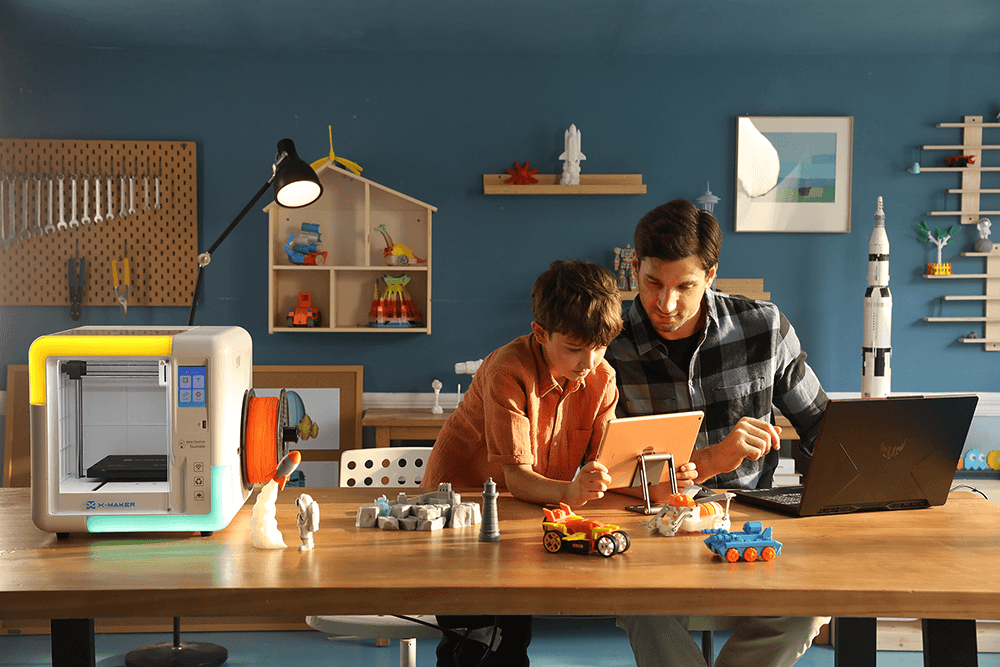

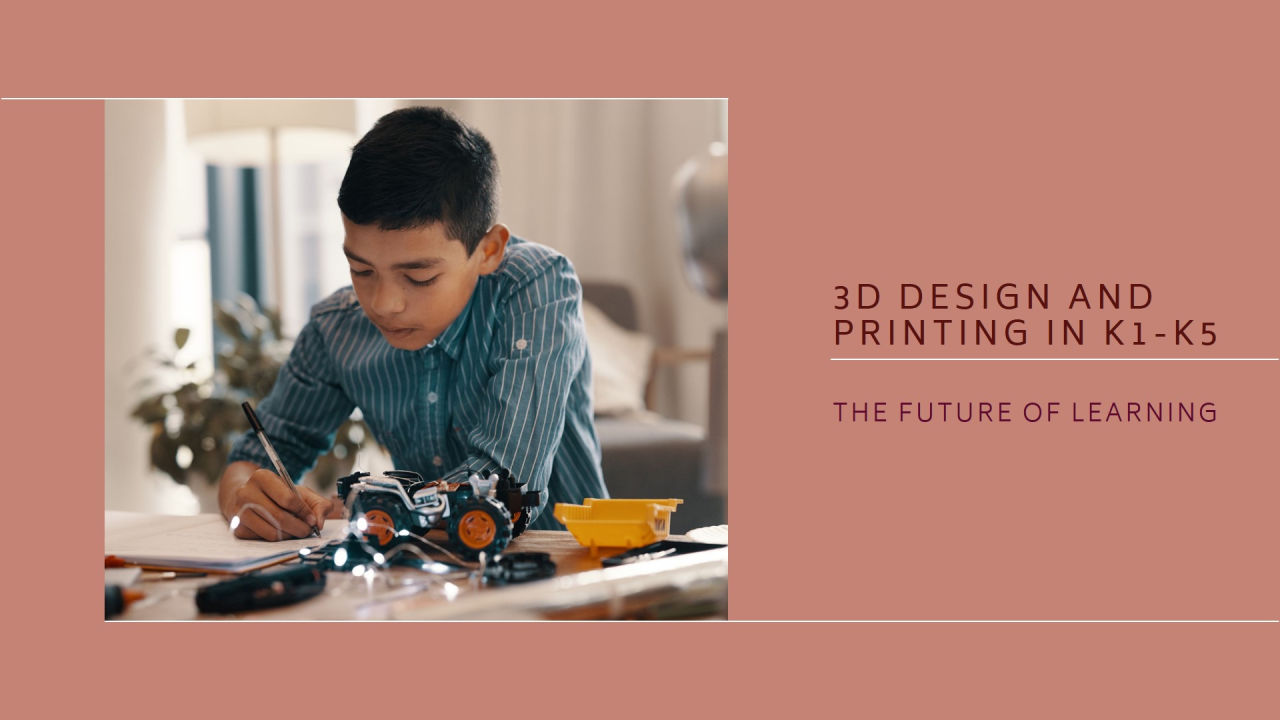






 Explore the educational revolution with AOSEED,......
Explore the educational revolution with AOSEED,......